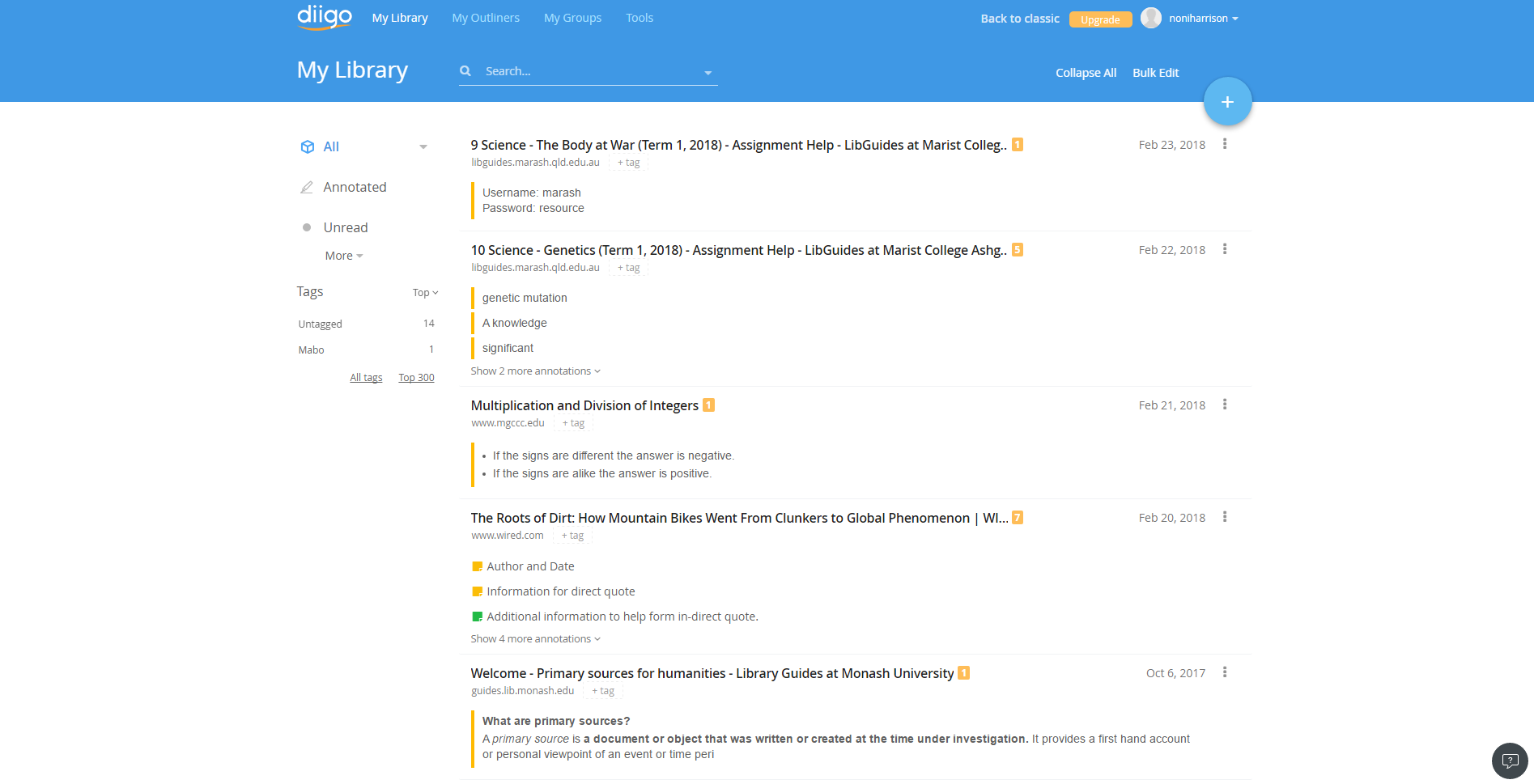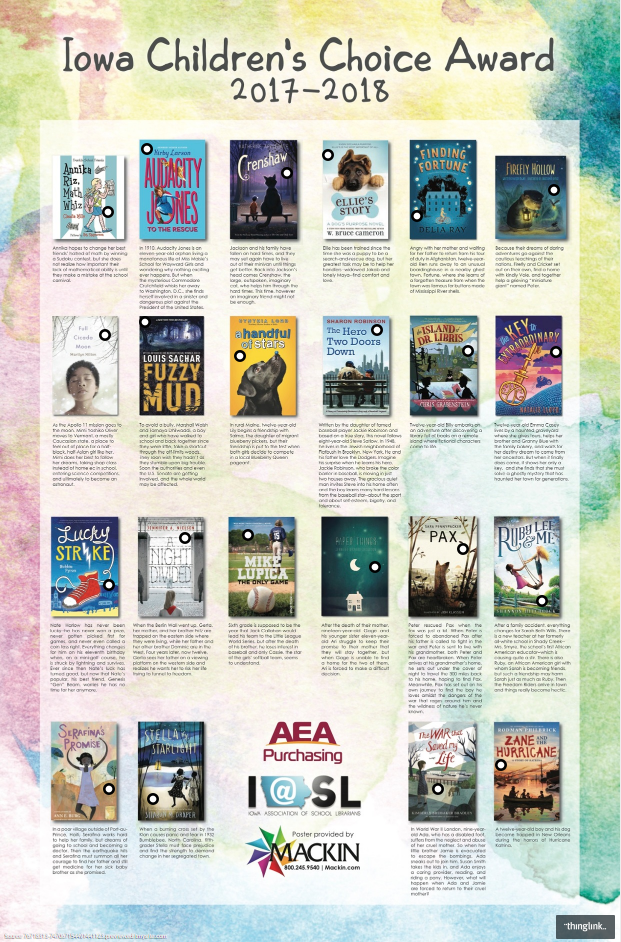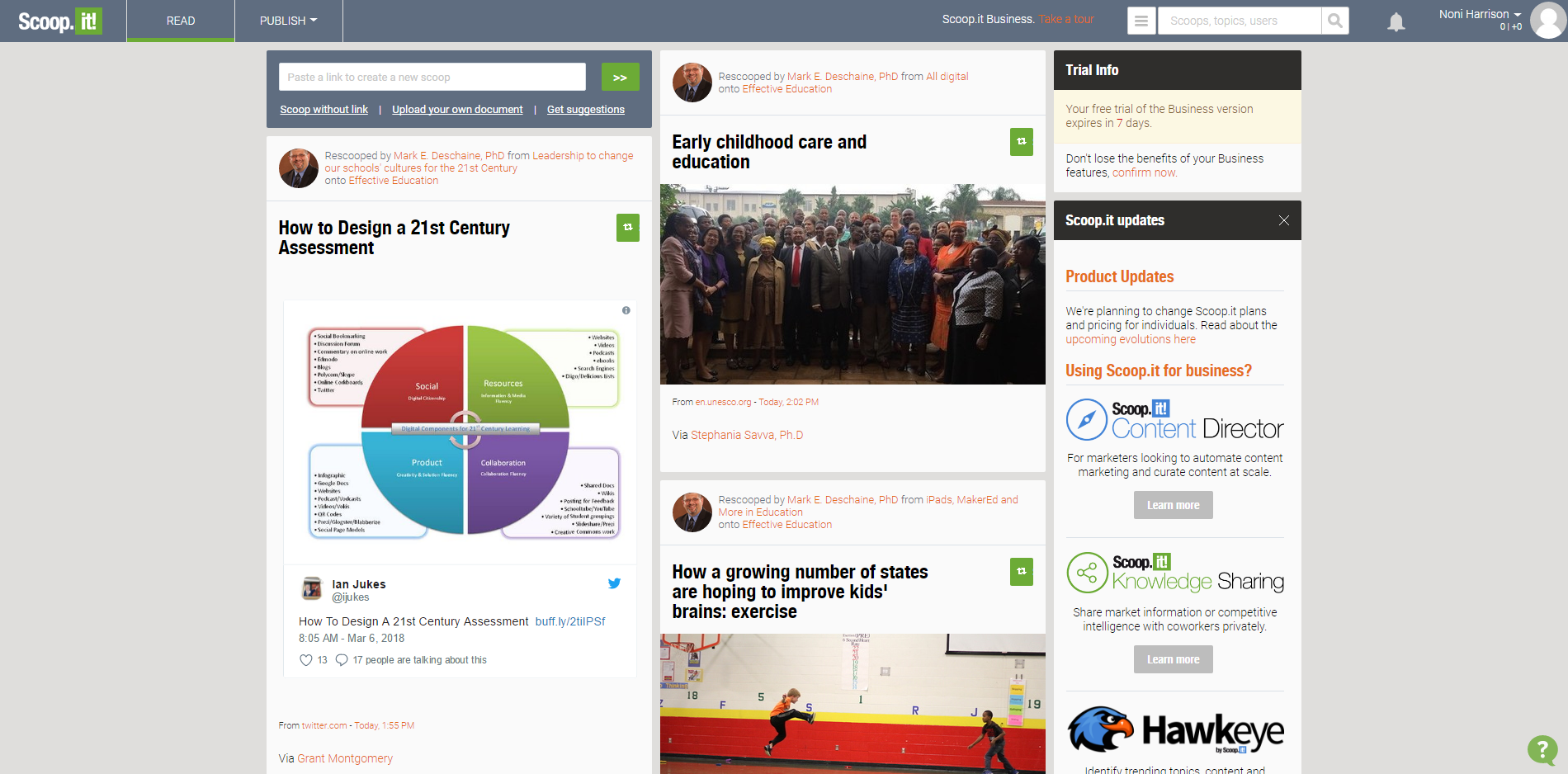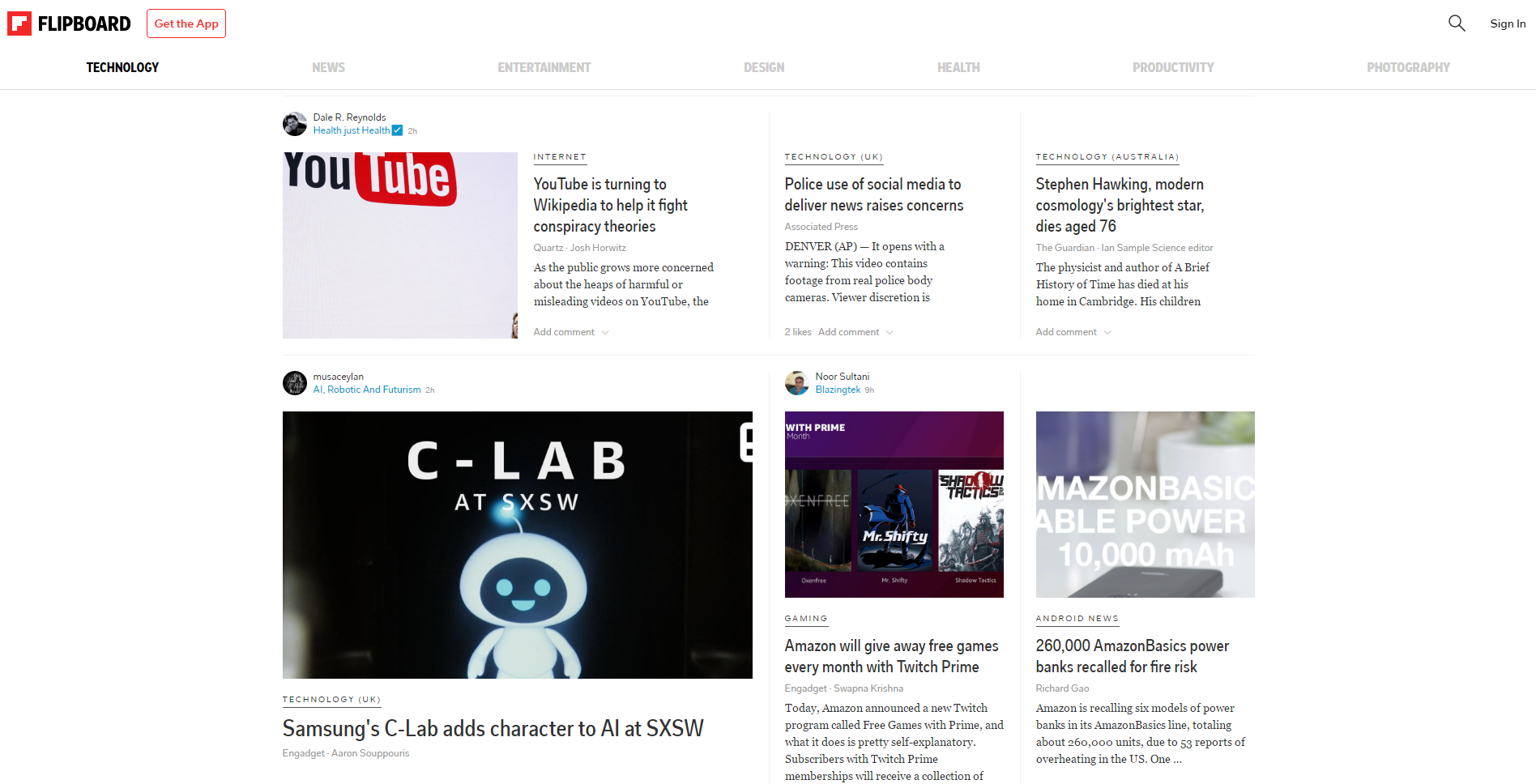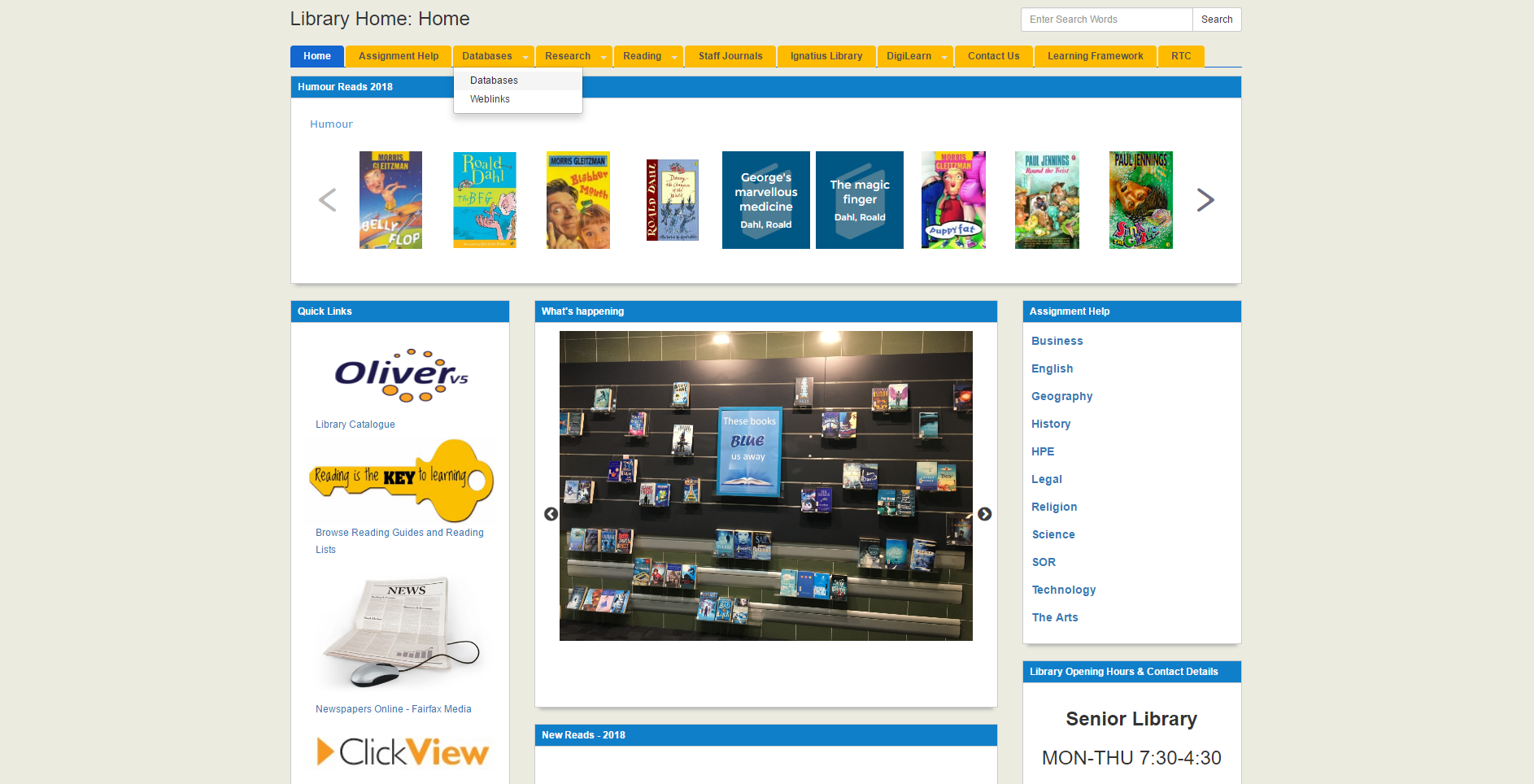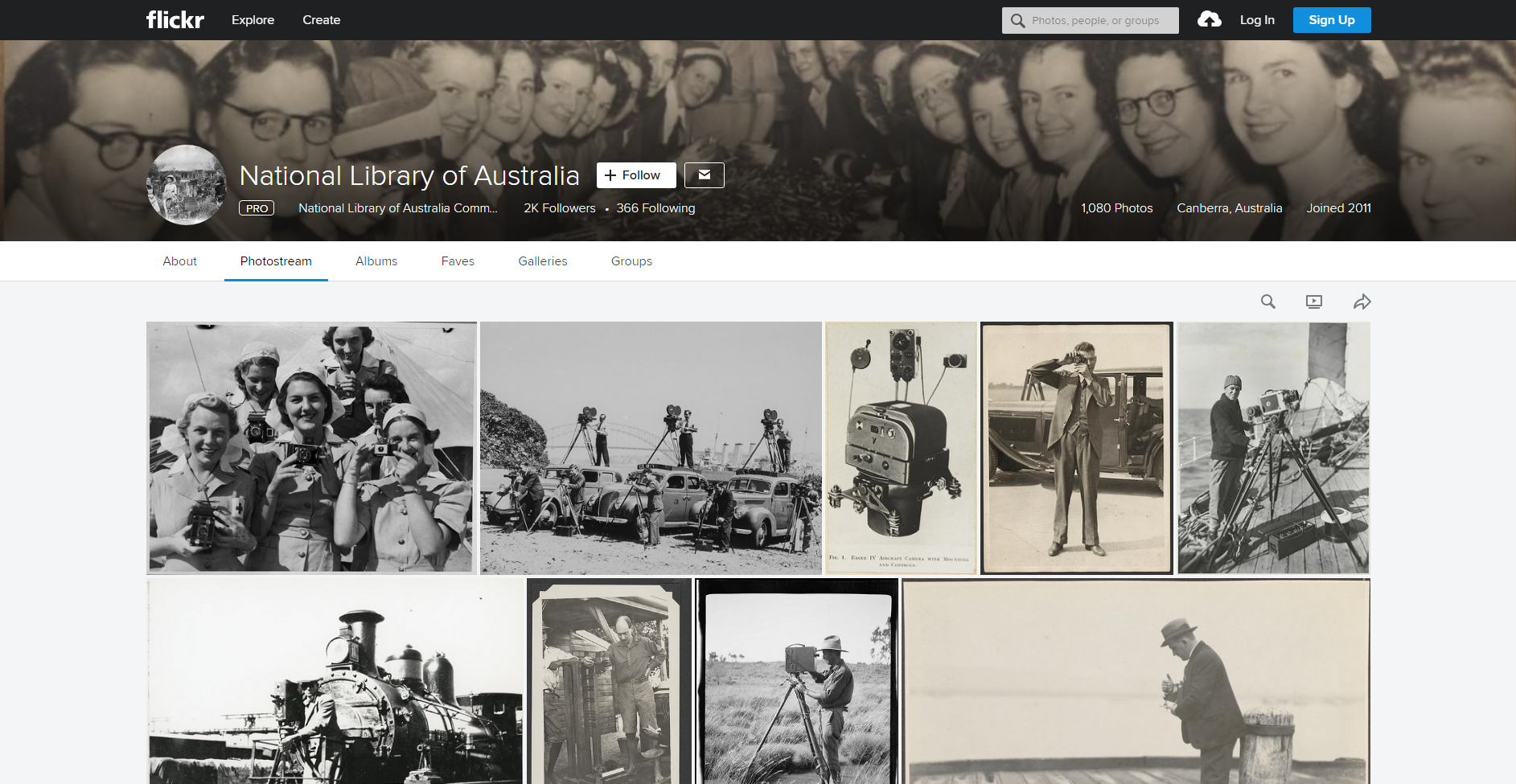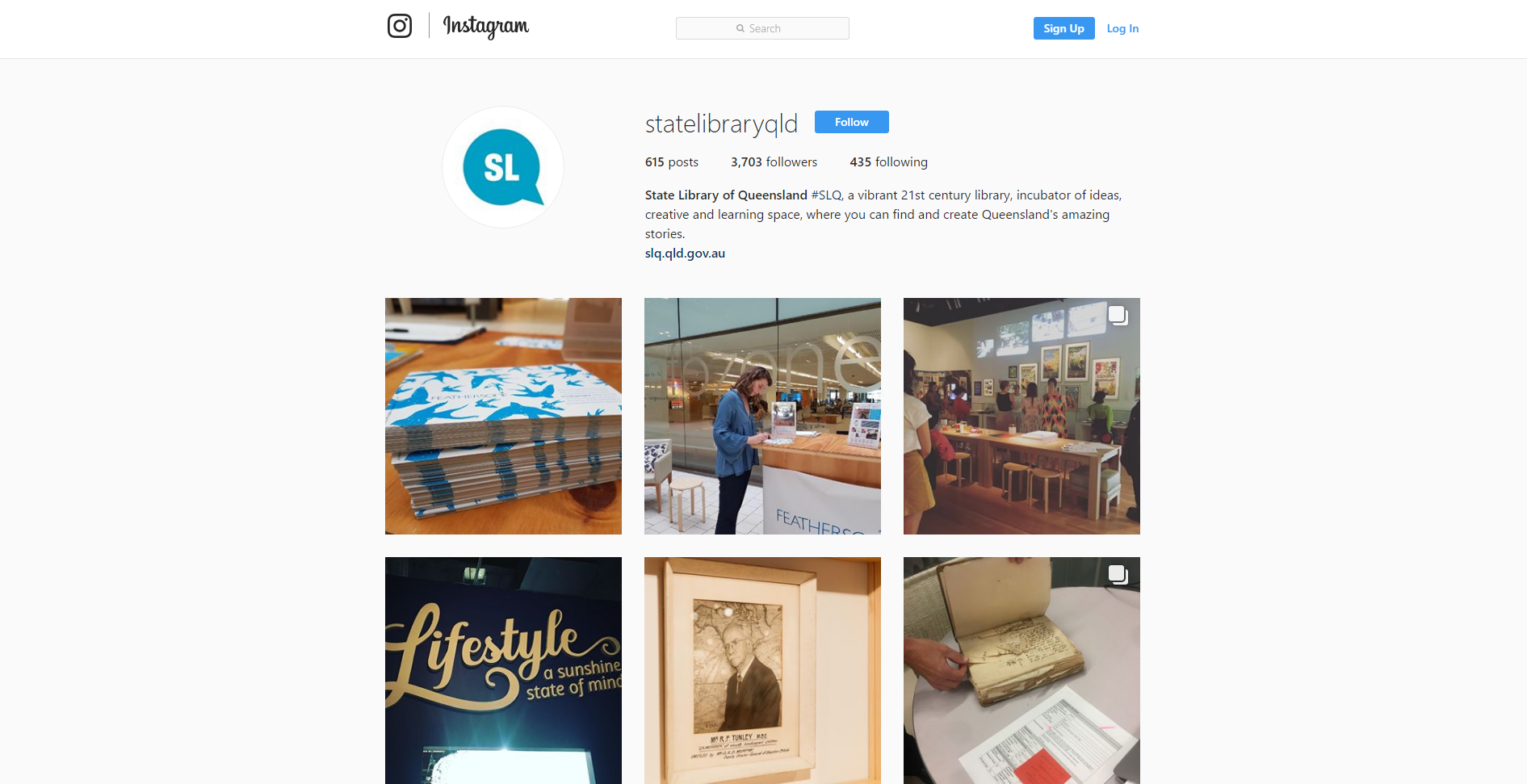Curation has long been a part of the role of a Teacher Librarian; however, new platforms and resources have emerged in response to the proliferation of digital resources. Excitedly, Teacher Librarians can take advantage of digital tools to promote and publicise the work of the library and curate resources for the purposes of pleasure and learning. These curation tools can be text-based, visual, or hybrid, which combine the use of text and visual media (Robertson, 2012). Social curation allows participants to collaborate and share digital content based around different themes (Rouse, 2012); however, concerns may arise relating to privacy and copyright. Educase mentions that many curation tools have limited privacy controls, which may be an issue if the curation tool was linked to the school’s Library Management System or if students require access (2012). Since this was published, many sites now offer enhance privacy settings whereby the curated resources can be shared via invite only, as is the case with Pinterest. Despite this advance with Pinterest privacy controls, the accessibility is still an issue, as individuals must be invited to the board and both parties must follow each other on Pinterest. Furthermore, breaches of copyright are more likely to occur when using social curation tools, as the original owner of the content is often not acknowledged due to the click-and-share mentality of these sites (Educase, 2012).
Curation tools:
Diigo: a text-based curation bookmarking tool whereby users collect, annotate and archive webpages. The collections can be kept private, shared with a group or shared publicly.
Thinglink: a visual curation tool whereby users annotate an image or video and embed curated content. Users may only set their Thinglink as public or unlisted.
Pinterest: a visual curation tool whereby users can create and share topic-based collections.
Scoop.it: a hybrid curation tool whereby users can curate articles, documents, pictures, videos or social media streams under a topic. It is free for personal use. Users may publish to one of Scoop.it’s partners; including, Twitter, Facebook, LinkedIn, WordPress, Mail Chimp, or the topic can be private.
Flipboard: a hybrid tool that curates popular articles about a theme or topic as an online magazine. Users may only set their magazine as public or private.
LibGuides: a content management system that can be used to curate a range of sources including; books, documents, images, videos and webpages. Assignment Help Pages may be curated to present a collection of resources to students in relation to their assessment tasks.
Other curations tool, which may be useful for school libraries include Flickr and Instagram. Flickr is a useful tool in curating visual images and is used well by National Library of Australia to present primary sources from Australia’s history. Instagram is also used by National Library of Australia to present aspects of their collection. Instagram may also be a useful creation tool for libraries to promote their services.
Review of Curation Channel
ThingLink: Iowa Children’s Choice Award
| Curation Tool | |
| Criteria | Review |
| Tags | Tags are not clearly marked for the public to see. |
| Ability to post to multiple channels | ThingLink can be shared through an embed code or link or can be directly shared through Facebook, Twitter, Pinterest, Google+, Tumblr, Tackk, Email or Edmodo. |
| Adequate space to provide comments, evaluations or reviews | No space for user interaction. |
| Ease of dealing with images | Very easy to upload images, as it is a visual curation tool. |
| Ability to label with license information | References can be easily added to the description of image and each annotation. Issues surrounding “cloning” other users’ ThinkLinks without the original author’s information included. Does not include the ability to search for Creative Commons material on the site. |
| Available as an app for curation on the go on a mobile device | App available for Apple and Android for free. |
| Compatibility with devices and browsers used by students and staff | Compatible with all browsers and devices. |
| Visual appeal | Annotations provide interaction and are signified by a neat dot, which keeps the overall image tidy. The visual appeal is high, as the ThingLink is essentially a full image or video. |
| Content | |
| Topic | Relevant to library promotion and book promotion. |
| Readability | Due to large quantity of books review, the text description beneath each is small and difficult to read. |
| Design | Inviting and appealing. Use of images to draw readers in. |
| Interactivity | Annotations provide embedded videos, reviews or trailers for each book. Easy to access. |
| Ability to repost | Can be easily reposted using the options inbuilt in ThingLink. |
References:
Educause. (2012). 7 things you should know about social content curation. Retrieved from https://library.educause.edu/~/media/files/library/2012/10/eli7089-pdf.pdf
Kral, M. (2017). Iowa children’s choice award 2017-2018. Retrieved from https://www.thinglink.com/scene/930881240087658499
Robertson, N. D. (2012). Content curation and the school librarian. Knowledge Quest, 41(2), E1-5. Retrieved from
Rouse, M. (2012). Social curation. Retrieved from http://whatis.techtarget.com/definition/social-curation
[Reflection: Module 2.3]