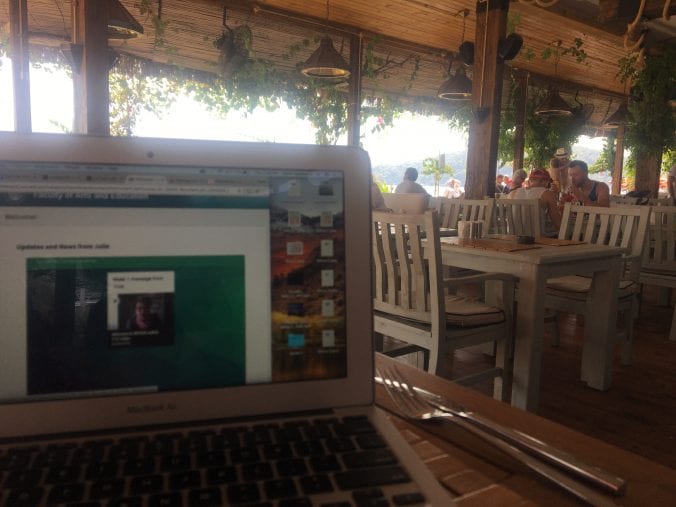I chose to study online because it afforded opportunities that traditional face to face tertiary learning doesn’t, such as the flexibility to learn anywhere at anytime. My expat lifestyle means I spend majority of school holidays travelling. Rarely in one place for longer than a week. University terms seldom align with our school year so the question I have been faced with this Summer is how can I stay connected while I travel?
The first hurdle I faced was deciding which device or devices to take. Travelling with a laptop can be annoying, heavy and risky; if like me, you have tendency to lose things. I have an iPhone 6 although fully functioning, using the 4.7inch screen to read articles, write responses and access the university LMS can be difficult and frustrating. So I erred on the side of caution and took both.

Turned out to be a good idea.
In terms of software and online tools there are several tools I decided to use to help me stay connected including OneNote, GoogleDrive, Twitter, ThinkSpace (blog), Interact2 (Charles Sturt LMS) & Zoom/Adobe Connect. These tools are not used in isolation, rather I consider them to be part of a synergetic network. I have a feeling this is going to be long so I have separated my reflection into two posts, Staying Connecting and Personal Learning.
Part One: Staying Connected
Using Twitter is a course requirement, but also a fantastic way to stay connected with peers. Whilst travelling I found the message feature was a useful tool to communicate with my fellow learners to discuss assessments, readings and ideas.
Although this asynchronous style of communication was convenient for me, I was also craving discussion and dialogue through synchronous communication. Using Twitter messenger, myself, Sam and Chris organised an online catch up using Zoom. I found this tool incredibly easy to use, I was able to set up the meeting and share with Sam and Chris within minutes.
The tool is remarkably more user friendly than Adobe Connect, although it gets the job done, Adobe Connect in my experience is not an easy or engaging tool. However, I did experience great success using the app version on my phone to connect with a course lecture. I was travelling that day from Soca to Ljubliana in Slovenia and was waiting for a bus on the side of the road. To my surprise, the Three sim card roaming pack I picked up in the UK worked flawlessly with zero connection issues. I was able to view all the lecture slides, hear the audio perfectly with no lag and was even able to contribute my own ideas. Battery usage was an issue but I was well equipped with travel charger packs.