Information resource — something that contains information, in many forms (Rowe, 2021). Recorded information should be one of the object’s (digital or physical) primary functions. Something may not be intended to contain or convey information, but in a new context (such as a museum display) becomes an information resource (Hider, 2018, p.1). These resources contain any and all of data, information, knowledge and wisdom (Hider, 2018, p.2). Likewise, a ‘document’ is any kind of text, in any mode.
Resource description — descriptions enable us to understand things but also so that things can be used (Hider, 2018, p.3). The descriptions are practical, supportive and applied (rather than theoretical or abstract). The intention is key: resource descriptions should enable connection; people should be able to use them to find, identify, select, obtain and explore useful, relevant information (Hider, 2018, p.3). Descriptions cover different aspects of the resource, and “can be broken down into different elements that each pertain to these different aspects.” (Hider, 2018, p.4). Different types of resource will require different types of descriptions (Hider, 2018, p.13). May also be called ‘cataloguing’ or ‘indexing’ (Hider, 2018, p.13).
Describers — those actively engaged in creating resource descriptions. These may be people or computers or organisations such as publishers. They may be directly connected to the resource (such as the author) and their motives may vary, but their intent is always to help people searching for information (Hider, 2018, p.3-4).
Recipients — those searching for information of particular kinds. Recipients may be individuals, groups, other computers or the general population. Recipients are the intended audience and understanding them and their information seeking behaviours will influence the nature of the resource description.
Metadata — literally, ‘data about data’. The term ‘information’ can be used interchangeably with ‘data’, and ‘metadata’ can be used in place of ‘information resource description’ (Hider, 2018, p.4). Metadata is commonly associated with digital information resources, and refers to information (or data) that can be processed by a computer. Metadata is used to identify and describe information for retrieval, which is also described as ‘discovery metadata’ (Hider, 2018, p.5). Other terms include ‘cataloguing’, ‘bibliographic data’, ‘indexing’, ‘tagging’, ‘archival description’ and ‘museum documentation’ (Hider, 2018, p.6). Metadata includes the author’s name, the title, the year produced/published etc.
Metadata evolves with technological and resource changes over time but it needs to be conventional and standardised, not arbitrary (Hider, 2018, p.11). The title page of a book, film credits, record labels are all forms of metadata formats that have evolved over time, based on the type of resource. Likewise, the conventions of library catalogues – the formats and systems and style – have “become increasingly standardised” (Hider, 2018, p.11), enabling people from different countries to understand and locate the resource through metadata.
Elements — these can be the information or content itself or how it is ‘carried’ – the mode (book, computer file, roll of film etc), or both. Content elements include subject and language while carrier elements include size and physical location (Hider, 2018, p.4). There is no set number of elements a description needs – they can be infinite – but some may be more useful than others. Elements may also be called ‘categories’ or ‘data fields’ (Hider, 2018, p.7).
Values — within elements, values are the words used to record the information, such as the form the author’s name takes (full, or abbreviated?) or how broad or narrow the words used are. The element might be ‘subject’ but what words will you use to capture a book about animals? Just ‘animals’ or ‘fauna’ or ‘farm animals’ or ‘mammals’? These words are the values. The words chosen can effect the quality of the metadata; accuracy is important but so is logic, usefulness, and intelligibility (Hider, 2019, p.6-7).
Format — the format for recording the values needs to be appropriate and compatible with the intended information retrieval system (Hider, 2018, p.7). How it will be transmitted is also a factor.
Information organisation (or ‘knowledge organisation’) — the intellectual as well as physical organisation of resources, using descriptions (Hider, 2018, p.13) that support access to information through tools like indexes (Hider, 2018, p.15). Information organisation involves manually creating resource descriptions.
Indexes — a database of representations of the actual resource in the form of metadata taken from titles, authors and/or content. Indexes are tools that provide access to the collection, such as library catalogues, archival finding aids, museum registers and search engines (Hider, 2018, p.14).
OPAC — online public access catalogue (Hider, 2018, p.16).
Information retrieval — the separate yet parallel field to information organisation “which developed the mathematical algorithms that have made today’s web search engines so successful” (Hider, 2018, p.16). While the main difference is method, it is a significant difference. Information retrieval systems such as search engines are based mostly on the indexing of content rather than indexing metadata and cannot offer much help with “the formulation of search queries” or with “the selection and identification of resources.” (Hider, 2018, p.18) Still, search engines like Google and sites like YouTube rely on text-based descriptions – the metadata provided by users and contributors (Hider, 2018, p.18).
FRBR — Functional Requirements for Bibliographic Records (1998) – “a conceptual model of the bibliographic universe involving four different ‘levels’ of information resource” (Hider, 2018, p.25).
LRM — Library Reference Model (2017) – a new version of the FRBR model where “information resources are divided hierarchically into four ‘entities’, labelled works, expressions, manifestations and items (WEMI) (Hider, 2018, p.25). The hierarchy is based on “increasing levels of abstraction”.
WORK: known by a title; a package of content, such as a novel, picture, law or news report. Works can exist within larger works. (Andrea Lorenz’s example: Emily Bronte coming up with the story for Wuthering Heights)
EXPRESSION: how the work is expressed, such as in what language, by a translator, or what version. (Andrea Lorenz’s example: Emily Bronte writing Wuthering Heights)
MANIFESTATION: how the particular version or expression is ‘carried’ or conveyed – a particular printing of an edition, the pressing of a CD. (Andrea Lorenz’s example: the publisher publishes Wuthering Heights, assigns an ISBN)
ITEM: an individual information resource that has a physical form; an object (Andrea Lorenz’s example: the specific print copy of Wuthering Heights, to hold in your hands)
Semantic Web — a vision that builds on Web 1.0 and Web 2.0 using linked data. “This, in theory, will allow computers not only to find web documents but to make sense of them, through the data linked to them” – but only if the data is of high quality and reliable (Hider, 2018, p.19).
References
Hider, P. (2018). Information resource description: Creating and managing metadata (2nd ed.). Facet.
Lorenz, Andrea. (2012). FRBR Simplified. YouTube, https://www.youtube.com/watch?v=LPBpP0wbWTg
Rowe, H. (2021). Introduction. In The need for information resource description [ETL505 Modules, Module 1). Retrieved from Charles Sturt University website: https://interact2.csu.edu.au/webapps/blackboard/execute/displayLearningUnit?course_id=_57507_1&content_id=_4494340_1










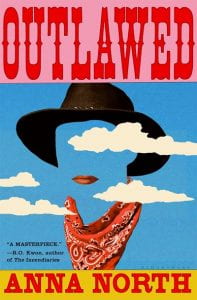














Recent Comments
shannon.badcock
"Yes I wondered/worried about that. I find it hard to separate it from ..."
ederouet
"What a great looking blog! I love your widgets and use of categories ..."