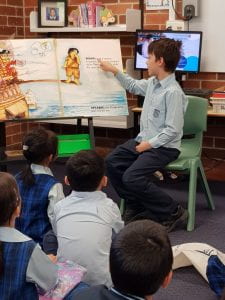School libraries are adapting quickly in a 21st-century environment to focus on guidance and ‘lighting sparks’ rather than filling empty vessels (Chartered Institute for Library and Information Professionals, 2014). A learning object is a useful tool for teacher librarians (TL) to guide students, teachers and the community to gain information literacy skills. A carefully constructed guide can utilise the advantages of virtual spaces and improve the reach of a TL into classrooms and the wider community. TL readily embrace technology to meet the needs of students and teachers and teach information skills by providing useful online resources (Grantham, 2007, p. 7).
Creating a research guide has highlighted to me the value of:
- the knowledge and understanding of technology.
- the usefulness of pre-prepared scaffolds.
- students having more control of their learning.
- TL being released from scaffolding each lesson to student support during lessons.
- embedding information literacy skills within research guides.
Julian Hawthorn Wark’s forum post (2020, September 20) promotes TL as demonstrating our leadership role in information literacy learning via a research guide. Opportunities arise to collaborate with class teachers to demonstrate the value of library services to enhance teaching.
Creating a research guide has been a rocky experience initially. However clear guidance with a site map framework, online meetings and discussion forums have provided me with a pathfinder to achieve an outcome I’m happy with and will use. Using thinkspace also gave me a head start in navigation without having to spend time learning how to use a new platform. I could focus on the task.
My topic of explorers has been created with a particular school in mind and relevance to resources including access to technology in the school library where I work.

Year 4 research guide 2020. Created by D. Nicklin
Earp, J. (2016, February 3), describes a theory of flipped learning where homework is set to prepare for class. Students were better prepared, engagement increased and it allowed for more time for support. I expressed reservations for flipped learning in a primary school setting Nicklin, D. (2020, August 24). The homework culture where I work is quite strong and with the use of a research guide, I think it may have merit for success in stage 3.
Well-designed physical and virtual learning spaces, with consideration given to WCAG 2.0, readability levels and flexible learning spaces are well on the way to 21st-century practice. Digital research guides complement current curriculums and I endeavor to incorporate more research guides for stage 2 and 3 students and teachers. Our library physical redesign took place last year and a virtual redesign is beginning to take shape. Research guides and a virtual presence are coming together to form a new cognitive framework of ‘disruptive innovation’ (Gilbert, 2019, p. 1).
I will continue to make the best use of technology and all it has to offer to keep the school library relevant and useful for our community. ETL501 and its practical aspects have given me tools to confidently evaluate and create physical and virtual spaces. Research guides will feature prominently to support teachers and students in the shifting nature of what it means to be literate (Scheibe, C. & Rogow, F. 2012, p. 1) now and in the future.
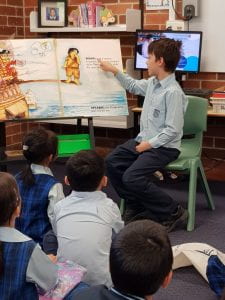
HNPS library. 2020 Nicklin
References
Chartered Institute of Library and Information Professionals (CILIP). (2007). Designed for learning: School libraries [Video]. https://www.youtube.com/watch?v=3nKzEYPKG1U&feature=youtu.be
Clker-Free-Vector-Images. (2020). [Lightbulb drawing]. Pixabay. https://pixabay.com/users/clker-free-vector-images-3736/
Gilbert, K. (2019). Libguides: In workflow, discovery behaviours and space. Synergy 14(2). https://slav.vic.edu.au/index.php/Synergy/article/view/v14220165
Grantham, C. (2007). Virtual library: E-ssential. Access, 21(3), 5-8. http://web.a.ebscohost.com.ezproxy.csu.edu.au/ehost/pdfviewer/pdfviewer?vid=1&sid=3ba34f24-c23f-498d-b6c8-f7900797f0f5%40sessionmgr4007
Nicklin, D. (2020, August 24). ETL501: Module 4 reflections. Deborah’s reflections: My journey to becoming a K-6 TL. https://thinkspace.csu.edu.au/debnicklin/2020/08/24/etl501-module-4-reflections/
Nicklin, D. (2020). Year four research guide: Explorers. CSU Thinkspace. https://thinkspace.csu.edu.au/researchguidesexplorers/
Oddone, K. (n.d.). Re-imagining learning spaces to inspire contemporary learning – part one: Models for change. Living Learning. https://www.linkinglearning.com.au/re-imagining-learning-spaces-to-inspire-contemporary-learning-part-one-models-for-change/
Scheibe, C. Rogow, F., (2012). The teacher’s guide to media literacy. Corwin: A SAGE Company.
Wark, J,H. (2020, September 20). Role of TL in development of digital resources and online curriculum. [Discussion forum comment]. ETL501, Interact 2. https://interact2.csu.edu.au/webapps/discussionboard/do/message?action=list_messages&course_id=_47579_1&nav=discussion_board_entry&conf_id=_94201_1&forum_id=_212261_1&message_id=_3248795_1