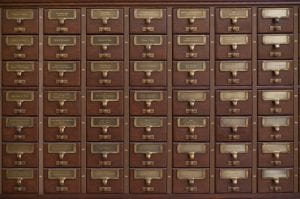geralt / Pixabay
Think about ‘your’ library – as teacher librarian, librarian, teacher or public user. What evidence is there that the library supports transliteracy practices? What do you think could be done better? Make a note of your ideas and revisit these at the end of this module to inform your response to the Discussion task outlined later in Module 5.
A definition of transliteracy stated by librarianbyday is:
“Transliteracy is the ability to read, write and interact across a range of platforms, tools and media.”
At the school I work in, I think we are beginning to move towards this ideal, however, we have many gaps and deficiencies. We have recently updated and added many new devices and wifi capability. More students have greater access during school hours and teachers are branching out and including more ICT. Unfortunately, it isn’t a coordinated response. A technology scope and sequence has always been on the agenda but never seems to move up the to-do list.
Teacher training was uplifted during the online learning period of March and April 2020 and many are continuing to employ some of these learning strategies. Minecraft for education, Google classroom and Seesaw are well integrated. We have lego robotics equipment that is occasionally used and web 2.0 tools are not really explored greatly. I find a great problem with web 2.0 freebies is the amount of advertising that pops up. It’s an annoying distraction for me but young students have a little more difficulty sifting through what is the actual tool and what is extra. Two 3D printers whir away often in a corner of the library making bag tags for buddies to give to new kindergarten students in 2021. Teacher training and time has not been set aside to look for useful tools in the Digital Learning Selector that has been neatly set up by the Department of Education NSW. This makes it very easy to integrate ICT because they have done some of the work for us. Who doesn’t love that! 🙂
librarianbyday. (2009, October 7). Libraries and transliteracy [Video]. YouTube. https://youtu.be/sk4Cw8vrDuM