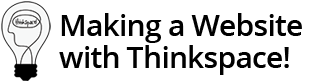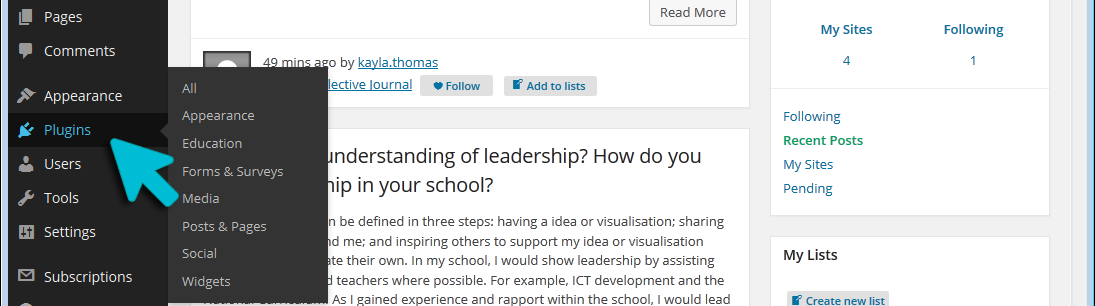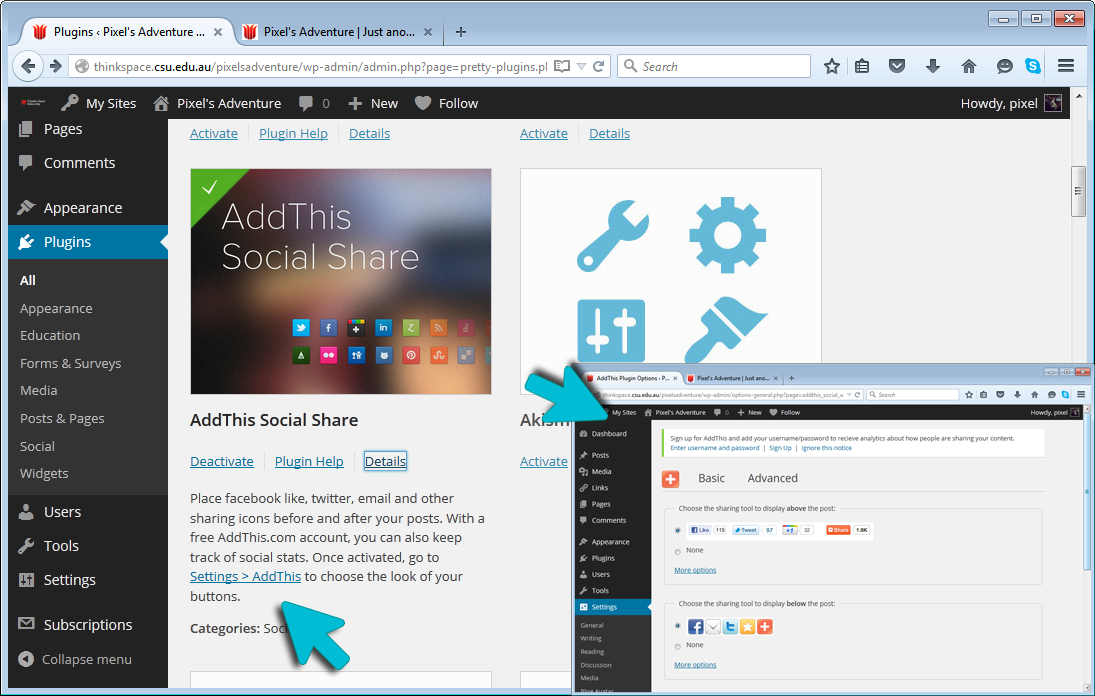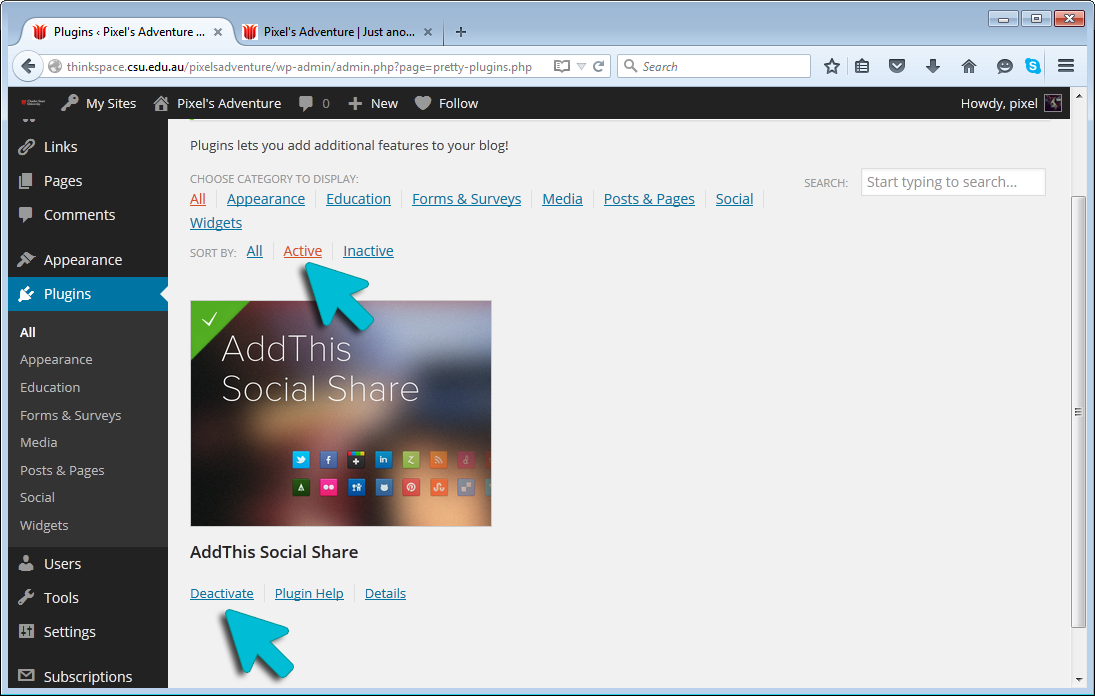Choose Plugins
Plugins extend and expand the functionality of your Thinkspace site, including adding social media, adding features such as calendars, wikis, forums and adding tools for podcasting or capturing statistics.
Thinkspace Plugins
Thinkspace includes a large collection of Plugins that you can select from to add additional features to your site.
All plugins installed on CSU Thinkspace have been thoroughly tested and customized to ensure they are compatible and don’t cause problems. You can’t upload custom plugins to your blog, but you make choose from this compatible collection.
Useful Plugins to Consider
The following is a sample of some of the plugings available on Thinkspace. Explore the collection to find the perfect plugins for your site!
- AddThis Social Share: Place facebook like, twitter, email and other sharing icons before and after your posts. With a free AddThis.com account, you can also keep track of social stats.
- Akismet: Used by millions, Akismet is quite possibly the best way in the world to protect your blog from comment and trackback spam. It keeps your site protected from spam even while you sleep.
- Embed Any Document: Embed Any Document WordPress lets you upload and embed your documents easily into posts and pages.
- Formiddable Forms: Quickly and easily create drag-and-drop forms which can be used to provide support or gather data from your visitors.
- Forums: Easily add advanced bbPress forums to your site, so users can interact and discuss.
- Jetpack: Allows you to publish a post by sending an email, choose which pages widgets are shown on, adds two new ways of showing image galleries, and auto-post to facebook, twitter, goolge+, and more.
- Podcasts: Enhances WordPress’ existing podcast support by adding multiple iTunes-compatible feeds, media players, and an easy to use interface.
- Print Friendly and PDF: Adds a PrintFriendly & PDF button for your website. Optimizes your pages and brand for print, pdf, and email.
- Scheduled Content: Allows you to make certain post or page content available only at scheduled periods via a simple shortcode.
- Wikis: Add a wiki to your site and allow readers to collaborate and create knowledge / resources.
Activating Plugins
To view available plugins and activate them on your site, click on the ‘Plugins’ button in your Thinkspace dashboard menu.
Select the plugin you would like to activate from the collection and click on the ‘Activate’ button.
Check the details for the plugin you have activated and set an options or customizations available.
This will vary for each plugin, depending on the features it adds to your site.
Deactivating Plugins
To deactivate a plugin on your site, go to the plugins page and sort by ‘Active’. This will show you a list of all the plugins you currently have active on your site.
Select the plugin you wish to deactivate and click on the ‘Deactivate’ Link.
Plugin Resources
For specific information about various plugins that are available on Thinkspace, check out the links below:
- 3D Rotating Tag Cloud
- AddThis Social Share
- Compfight Safe Images
- Contact Form
- DOGO Content Widget
- Easy Tables
- Feedburner FeedSmith
- Footnotes
- Formidable Forms
- Forums
- Google Maps
- Image Widget
- JetPack
- LaTeX Maths Symbols
- Live Shortcodes
- MediaCore Videos
- Review Notifications
- Podcasting Plugin
- Post by email
- Print Friendly and PDF
- RSS Just Better
- Scheduled Content
- Supreme Google Webfonts
- Table of Contents
- Wikis