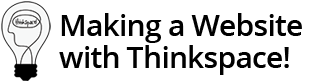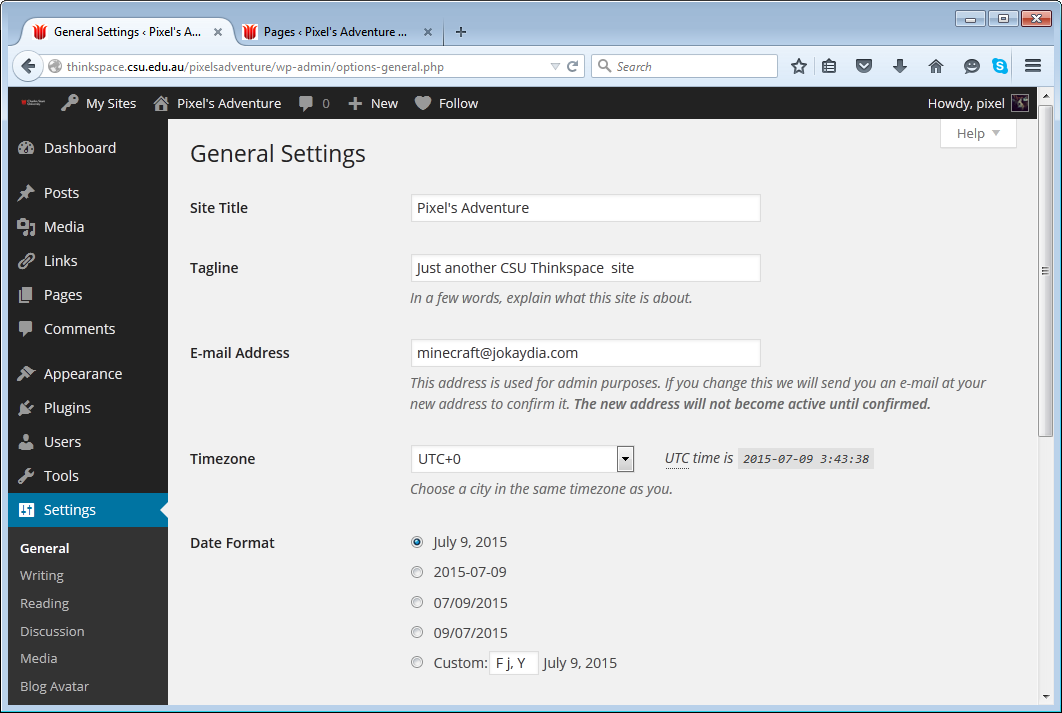Site Settings
The Settings menu inside your blog dashboard is where you configure how your blog works. To access settings click on the ‘Settings’ Button in the left-hand menu of your site dashboard.
Site Settings Overview
Here is a quick overivew of the main Settings submenus:
- General Settings – where you configure the broad settings of your blog including your blog tiltle, blog tagline, blog admin email address, how you want date and time displayed amd your timezone.
- Writing Settings – controls your writing experience and if you are able to use remote publishing including XML-RPC.
- Reading Settings – controls how your blog displays to visitors and your RSS feed options.
- Discussion Settings – determines how comments are handled on your posts and pages.
- Media Settings – controls how your media is displayed.
- Privacy Settings – controls who can and can’t view your blog.
- Blog Avatar Settings – where you upload your blog avatar which is displayed in your sidebar when you add the Blog Avatar and in the CSU Thinkspace Blog Directory and Blog Listing.
- Google Analytics Settings – where you can add Google Analytics tracking code for advanced tracking of your blog stats.
Some plugins such as AddThis Social Share plugin also add a menu item under settings when they are activated. You use these plugin settings page to set up or control how the plugin works.