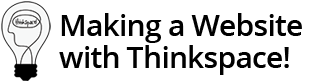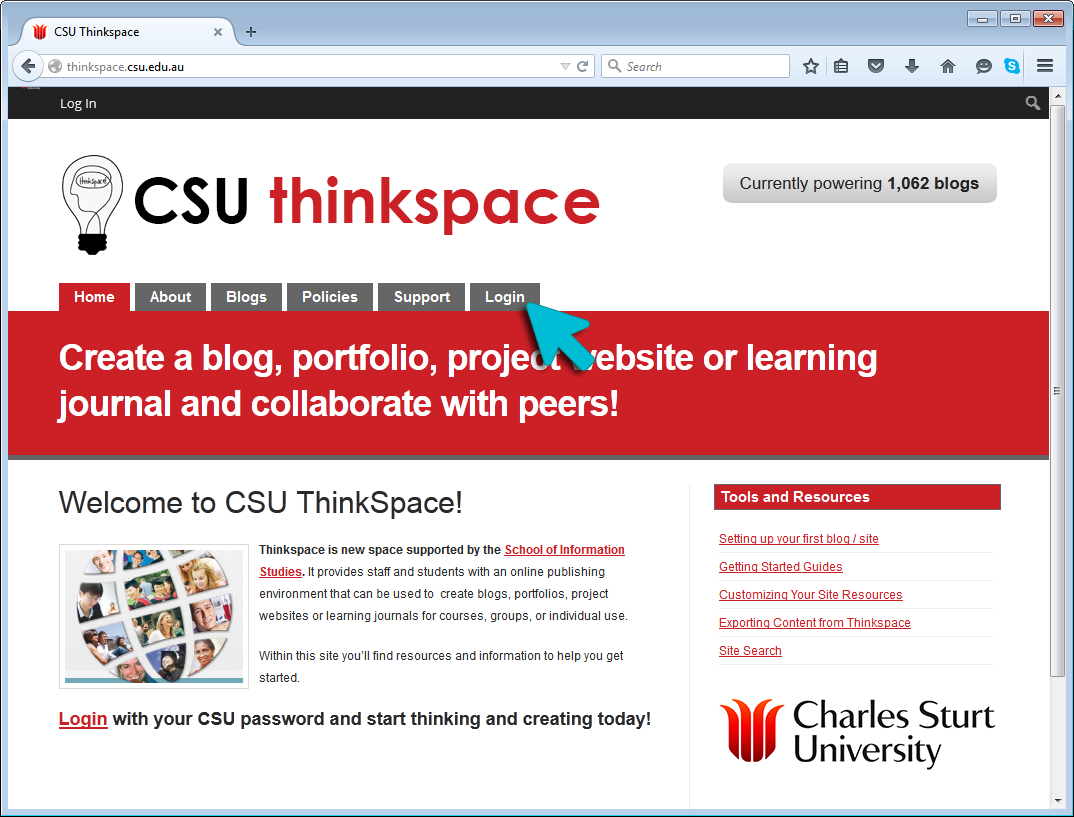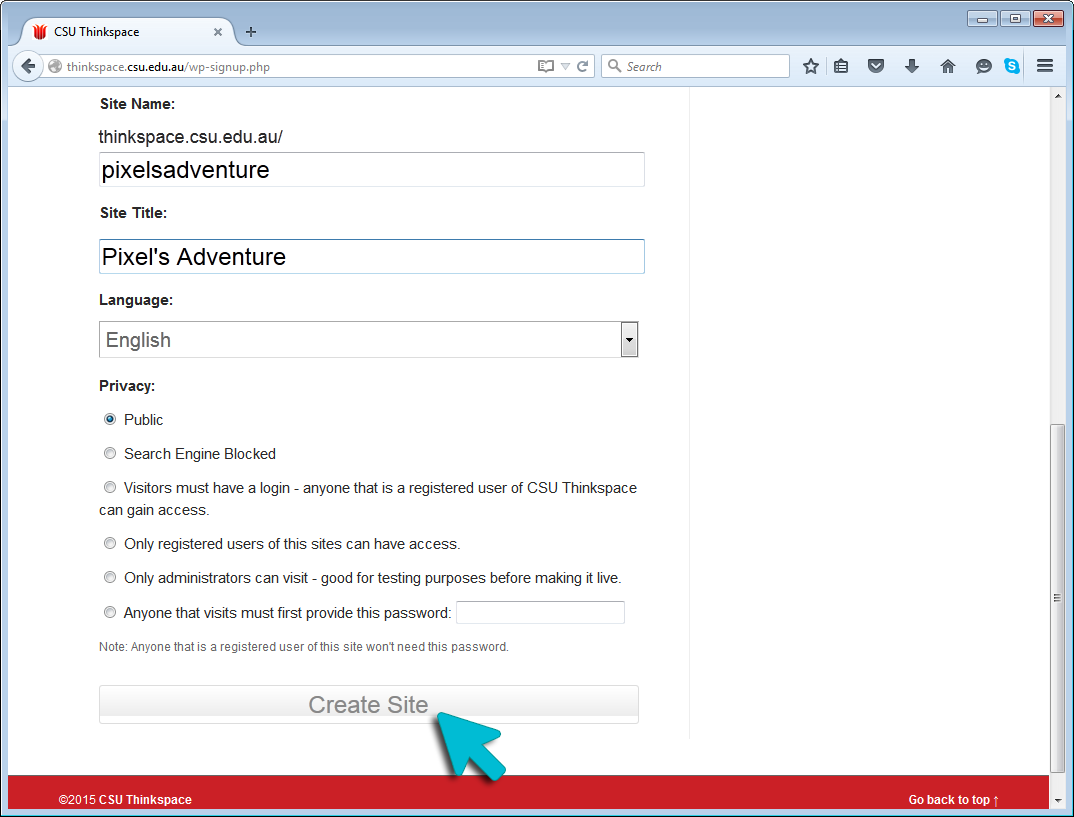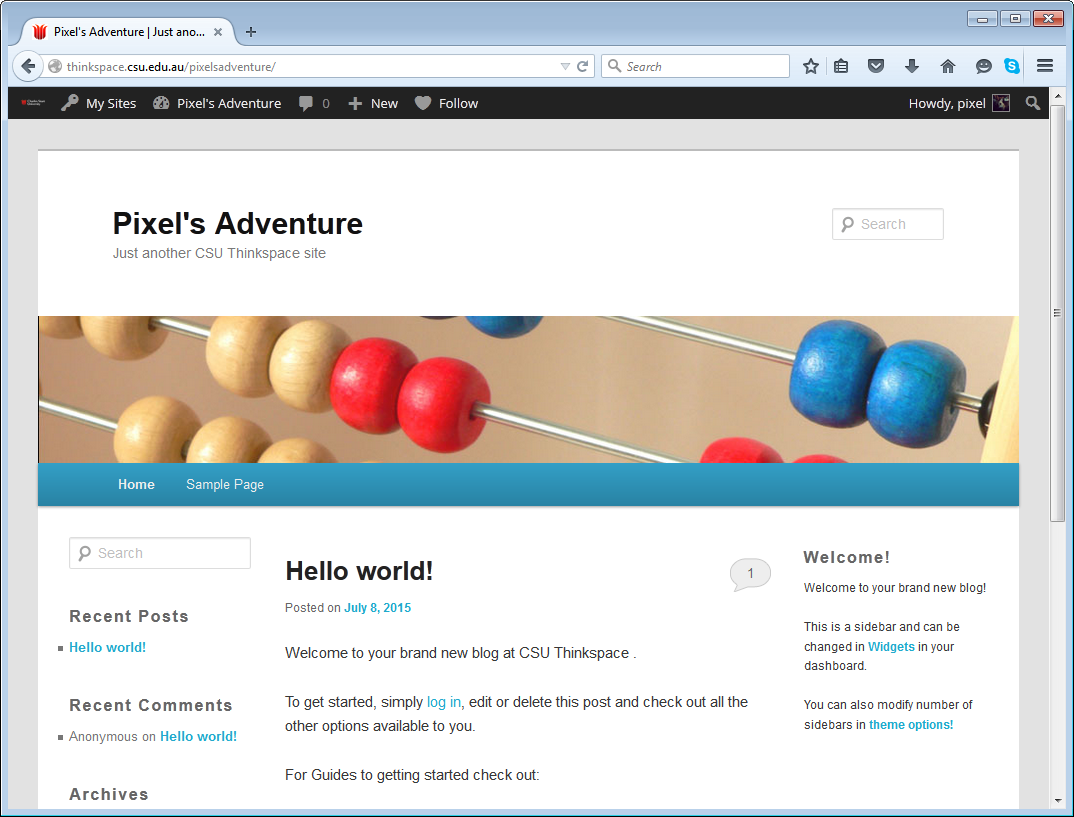Create Your Site on Thinkspace
Creating a site on CSU Thinkspace is an easy process. Simply login using your CSU Student / Staff account and follow the steps below:
STEP 1: Thinkspace.csu.edu.au
Visit Thinkspace at http://thinkspace.csu.edu.au/
STEP 2: Login
Click on the Login Button on the CSU Thinkspace homepage or go to http://thinkspace.csu.edu.au/wp-login.php.
Login using your CSU Student or Staff Account by clicking on the blue CSU Student Login button.
STEP 3: Create a Site
After you have logged in, visit the Site Creation page to create your first blog – http://thinkspace.csu.edu.au/wp-signup.php
STEP 4: Your Site Details
Give your site a name and a title, select language, privacy options.
Click the ‘Create Site’ button to make to official!
Note: Your site name has to meet the following criteria:
- Use only lowercase letters and numbers
- No special characteristics, dashes, underscores, dots, or spaces
- Must be at least 4 characters long