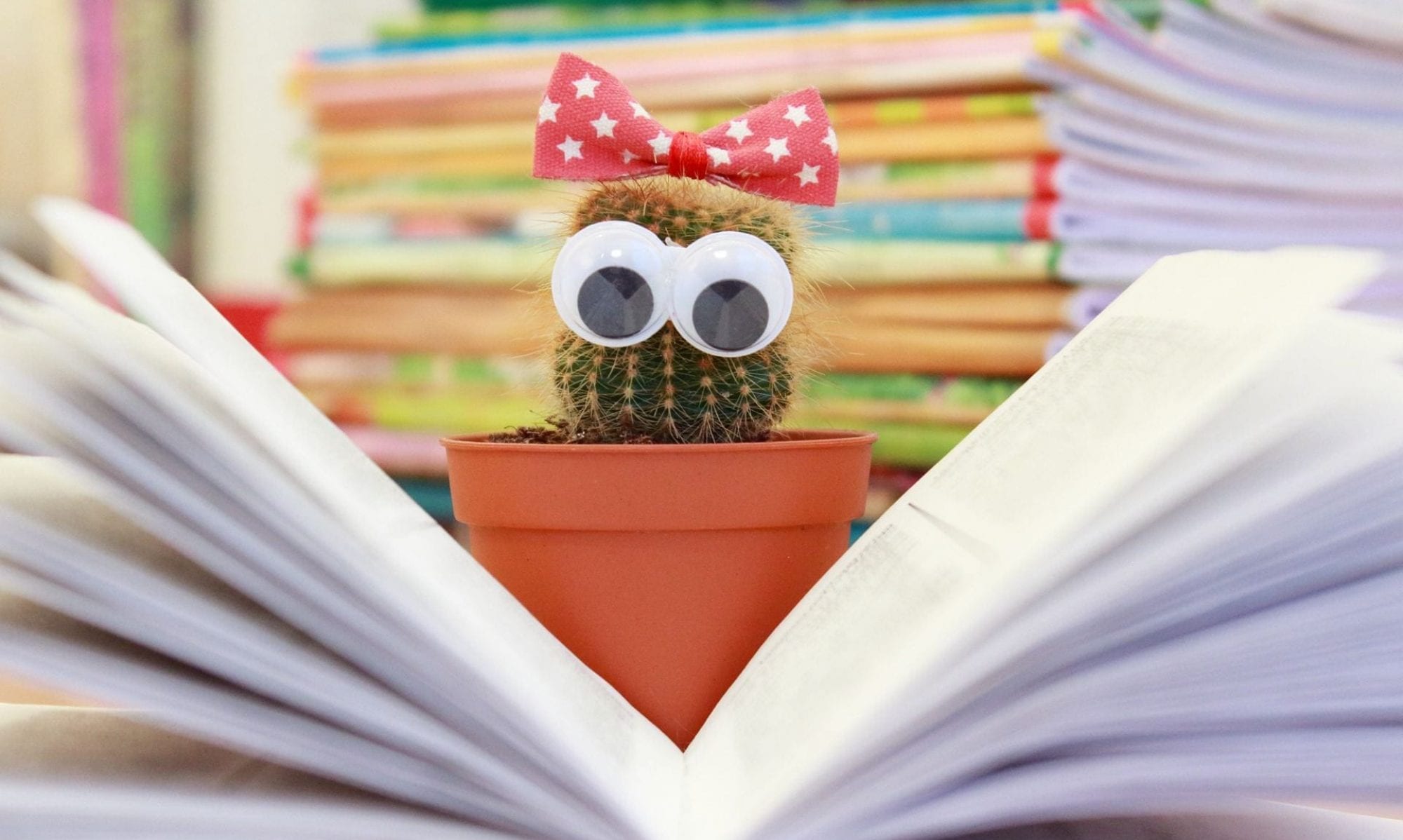50 Below Zero by Robert Munsch is an eBook with an engaging storyline for children. The edition read for this review is available through the South Australian Public Library Network. The story uses repetitive elements to encourage reader participation, and harnesses suspense to keep the reader interested. 50 Below Zero could be used for English class to discuss the narrative format, and specific elements of storytelling. The recommended age group for this text is 5-10 years.
Guernsey (2011) highlights the need to for digital features to improve comprehension and engagement with the text. In the creation of this eBook version, Munsch took the opportunity to record his narration of the text and include background music and sound effects. The music is relevant to the content of the story and adds suspense and action to keep the story engaging. Munsch’s narration keeps the story moving. As the writer, he knows exactly what interpretation of the text he intended. As such, his narration includes changes to speed, voice and volume. In addition, the text is highlighted in red lettering as Munsch reads, this allows readers to follow along. These enhancements are optional extras. It is still possible to read the text as a simple reproduction of print. There is no additional interactive features, animations or videos included; therefore I am assessing this text as an eBook.
50 Below Zero uses the print text as its basis, as such, the layout of the eBook format follows the same design as the print format. A double page spread on the screen shows an illustration on one half of the page and text on the other half of the page. This is a common layout for picture books. The double page spread view will change proportionally dependent on the size of the device screen for viewing. Martinez & Harmon (2012) recognise the connection that illustration and text have with each other to build understanding. This is important, as without viewing image and text side by side, some interpretation and understanding for younger readers may be lost. When viewed on a smart phone held landscape, the double page can be seen, however, when held portrait, only a single page is accessible at a time.
This edition is easily accessible for free to South Australian Public Library Network patrons through Libby by OverDrive. Other editions are also available for Kindle and digital download, and may incur a small cost. The read aloud feature of this text makes it easily accessible to readers of all ages and abilities. 50 Below Zero uses literary elements to maintain reader interest. This includes character development, interesting plot, setting, point of view and tone (Martinez & Harmon, 2012). In addition, the literary device of repetition is used throughout the story. Students will begin to anticipate the repetitive content and be able to read along with the text.
The integrity of the story is not lost through the transition to a digital environment. The eBook is a direct reproduction of the physical book. The additional features in this eBook (narration and sound effects) do not detract from the story line. The music provides an indication of how the reader might be feeling during the story and helps them to get into the main character (Jason’s) mindset.
50 Below Zero contains elements of quality literature, including the progression of the story in a sequential manner, a realistic setting (for those who experience extreme cold temperatures), empathetic or humorous response, and opportunities for questioning and creative tasks. Munsch (2019) describes varying reactions to this story: those who have not experienced extreme cold think it is funny, those who have react with empathy. Questioning examples include ‘what would you do if you were Jason?’, and for creativity, ‘where will he end up next?’
50 Below Zero by Robert Munsch is an eBook replication of the printed text. There are some additional features which add to the eBook’s readability and longevity. This text exhibits traits of quality literature through empathy, language used, and problem-solving opportunities. 50 Below Zero would be a good inclusion to a classroom library to support literacy learning.
References
Guernsey, L. (2011). Are ebooks any good? School Library Journal, 57(6), 28-32. Retrieved from https://www.slj.com/
Martinez, M. & Harmon, J. (2012). Picture/text relationships: An investigation of literary elements in picturebooks. Literacy Research and Instruction, 51, 323-343. doi: 10.1080/19388071.2012.695856
Munsch, R. (1986). 50 below zero [Libby edition]. Available from https://onecard.network
Munsch, R. (2019). The Official Website of Robert Munsch. Retrieved from https://robertmunsch.com/book/50-below-zero
Walsh, M. (2013). Literature in a digital environment. In L. McDonald (Ed.), A literature companion for teachers (pp. 181-194). Marrickville, NSW: Primary English Teaching Association Australia (PETAA). Retrieved from https://doms.csu.edu.au/csu/file/863c5c8d-9f3f-439f-a7e3-2c2c67ddbfa8/1/ALiteratureCompanionforTeachers.pdf