Module one in ETL501 has asked students to revisit Bloom’s Taxonomy. I learnt about Bloom’s in my first degree 20 years ago and my current school uses it a lot. A few interesting resources have been shared which I will include here because I think they will be useful both for my own learning, but also to share with staff at school.
A simple summary of Bloom’s Revised Taxonomy can be found here, with many links to teaching resources and this great pyramid.
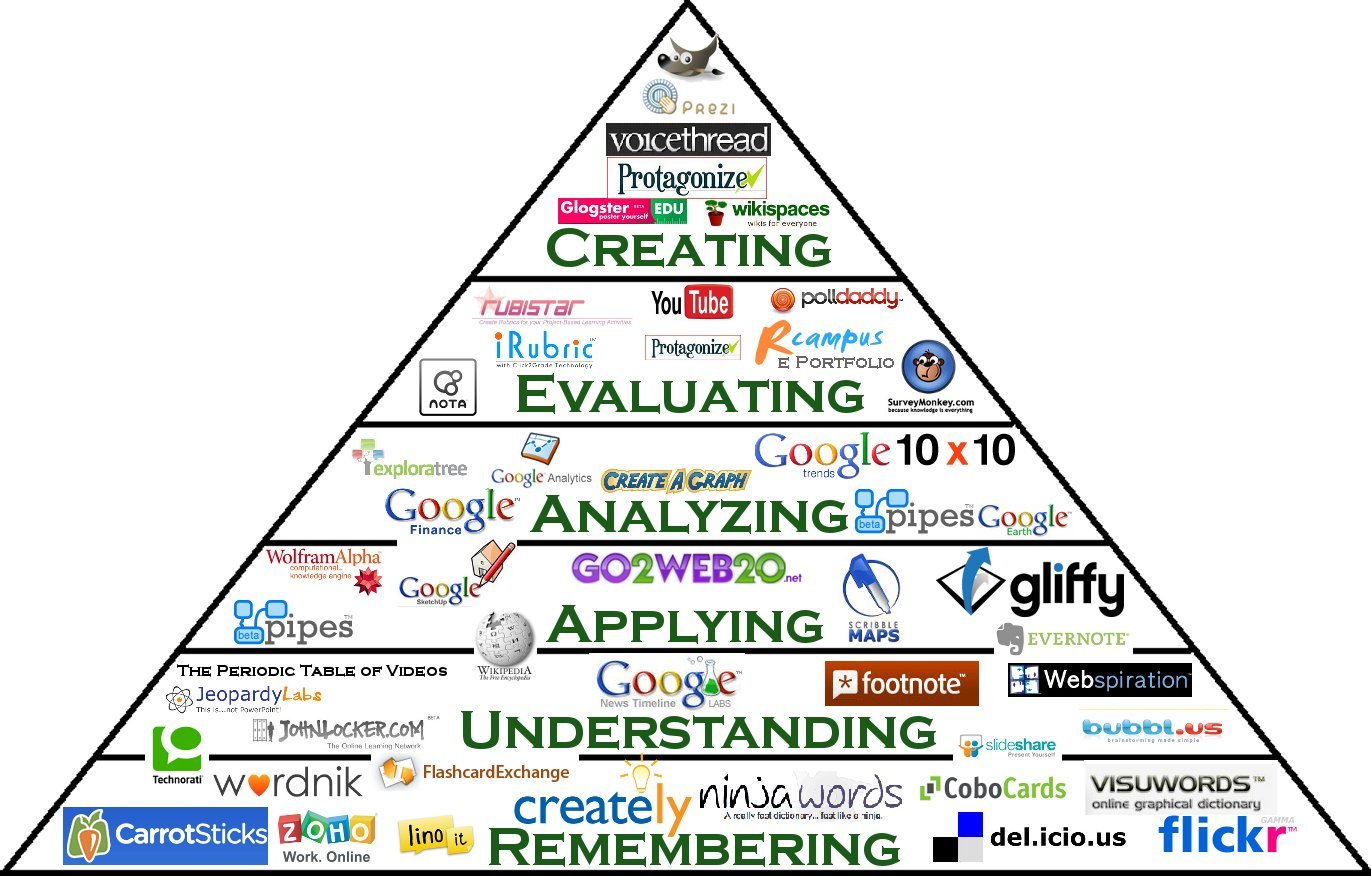
Another useful resource is this article by the Electric Educator, which explains how to use Blooms create “google proof questions” for students to avoid setting tasks where students can google an answer and cut and paste it. For a completely different perspective, Shelly Wright writes an article, “Flip This: Bloom’s Taxonomy Should Start with Creating” and explains why she believes the order of skills in Bloom’s should be flipped and if this is done it will encourage more higher-order thinking. She argues teachers should begin at the top of the pyramid by creating opportunities to create, evaluate and apply as a priority and to avoid only creating lower-order thinking tasks from the bottom of the pyramid.
The best resources that I came across was this video, What is Bloom’s Digital Taxonomy. The video is made by the wonderful people at Common Sense Media who create such useful content for parents and educators. This short video not only explains how Bloom’s was updated in the 1990’s but it also goes on to explain how digital tools can be used with Bloom’s Taxonomy and it emphasises that the focus should not be on the digital tools but how they can be vehicles to support cognitive learning. Then in Kathy Schrock’s Guide to Everything, she blogs here and includes many apps you can use to incorporate the 6 processes in Bloom’s in one place. I used all of these resources to create a task in module one. The task is to look at how Bloom’s Taxonomy might be used in the curriculum for a study about ecosystems.
| Objective | Question | Resources/Web 2.0 tool |
| Knowledge | What is an ecosystem? | Dictionary – print or online or basic textbook, eg. Wordnik, Visuword, specialist glossary, … |
| Knowledge | Define an ecosystem and list the varieties that are found in South Australia. | Britannica, DK Find Out, PebbleGo |
| Comprehension | List the different parts of the ecosystem and explain what they do. | Labelling with Adobe Spark Post |
| Comprehension | Compare a marine ecosystem with one from another area of our state. | Mindmup, Create a Venn Diagram |
| Application | Using a diagram, show how the water cycle operates in an ecosystem. | Showcase with Ipevo Whiteboard, Create a Powerpoint |
| Application | Demonstrate what happens when humans interfere with the water cycle. | Flipgrid |
| Analysis | Contrast the natural water cycle with that used by our community. | Padlet |
| Analysis | Examine an ecosystem that has been damaged by human interference. Avoided how? | Thinglink |
| Synthesis | Identify an unspoilt ecosystem and design a way of preserving it. | GoogleMaps |
| Synthesis | How would preserving our local ecosystems enhance our environment? | Book Creator |
| Evaluation | Is it reasonable that people pollute our waterways? Defend your answer. | Write a blog or create a podcast. |
| Evaluation | Assess the impact of pollution in our local waterways. | Digital Debate, iMovie |
References
Common Sense Education. (2016, July 12). What is Bloom’s Digital Taxonomy? [Video file]. Retrieved from https://www.youtube.com/watch?v=fqgTBwElPzU
Loose, J. (n.d.). Bloom’s Revised Technology [Blog post]. Retrieved from http://morethanenglish.edublogs.org/for-teachers/blooms-revised-taxonomy/
Schrock, K. (2019, May 28). Bloomin’ apps [Blog post]. Retrieved from Kathy Schrock’s Guide to Everything website: https://www.schrockguide.net/bloomin-apps.html
Sowash, J. R. (2009, November 6). Google-proof questioning: a new use for Bloom’s Taxonomy [Blog post]. Retrieved from http://electriceducator.blogspot.com/2009/11/google-proof-questioning-new-use-for.html
Wright, S. (2012, May 29). Flipping Bloom’s Taxonomy [Blog post]. Retrieved from Wright’s Room website: https://shelleywright.wordpress.com/2012/05/29/flipping-blooms-taxonomy/






















