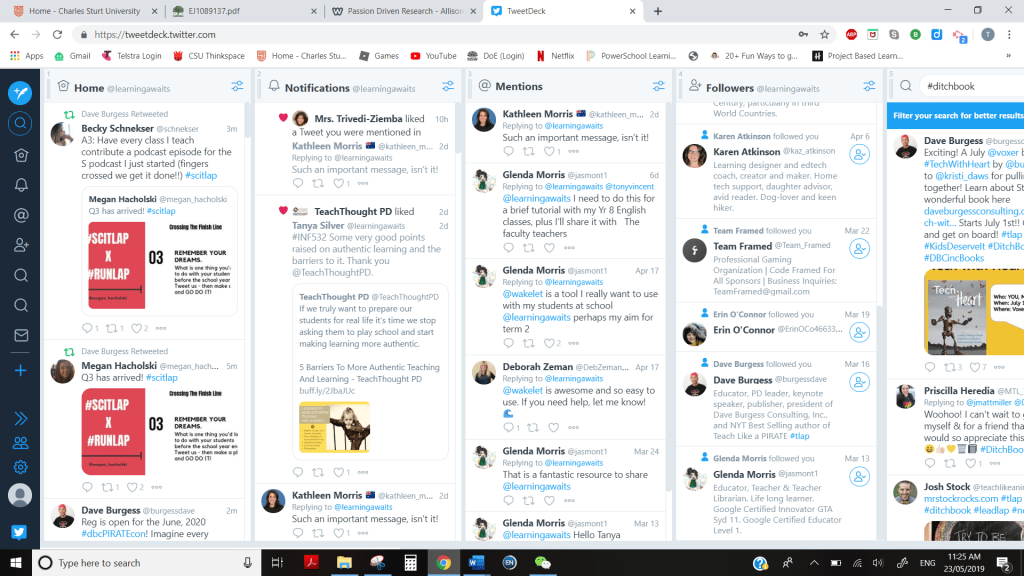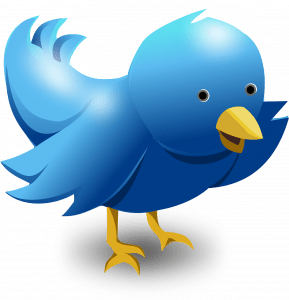Currently I am not working in teaching, so have been unable to directly apply the studies to a teaching situation. Last year I had a one-year appointment as teacher librarian at a NSW Department of Education K-6 primary school so have some knowledge of a library environment. Although current circumstances restrict my being able to implement tools and strategies learnt in the course, I have applied them as I would in the future as a full time teacher librarian.
The main enlightening idea from INF532 is that knowledge is created in social context (Innovative Learning, 2009). The internet is expanding at a rapid rate and web 2.0 tools allow for greater facilitation of the social context through user to user interaction (Silver, 2019a) . It is through these tools and module readings that learning has occurred, with ideas clarified through interaction with others. Before this, the predominant belief was that students learnt best from face-to-face teaching.
INF532 has proved challenging in so many ways. Overcoming fear of being ‘open’ and putting opinions and presence in digital spaces with strangers, worrying about criticism and privacy.
Concepts not thought of before starting this course, such as digital networking, how it works, why it is important and how knowledge can be created, shared and leveraged through it have been explored. An understanding of how networks operate (Silver, 2019b) and the importance of nodes on networking including strong and weak ties (Oddone, 2016) has been gained. Networking has been able to be used to establish a personal learning network (PLN) through the social networking service (SNS) Twitter. When the author first began using Twitter they were apprehensive and lurked around for a while (Silver, 2019c). Eventually connections began with others by commenting on their Tweet to say ‘thanks’. The authors PLN currently follows 70 people and has 9 followers, which although small, has a diversity of people from Australia and overseas, including 2 people from INF532, an educational author, consulting company and educator Kathleen Morris. Knowledge shared on the PLN has assisted in creating content, for example theTweet below was a result of a Tweet from @Tonyvincent, which had value added and retweeted by the author.
@learningawaits I need to do this for a brief tutorial with my Yr 8 English classes, plus I’ll share it with The faculty teachers
— Glenda Morris (@jasmont1) May 16, 2019
As a connected educator the author has also assisted collegues with their teaching (Silver, 2019c). With what has been learnt about digital curation (Silver, 2019d) the author has gained confidence that by applying these elements growth in followings could occur and enhance knowledge production.
There has been a growth in knowledge of content curation and the value of it to find, capture and add value to information to share with others (Silver, 2019d). The use of networking through connecting with other’s blogs has resulted in an increased awareness of digital networking tools, for example Twitterdeck on Karen Attkinson’s blog post on Twitter (Attkinson, 2019). Twitterdeck was then able to be implemented to organise content and information flow.
Web 2.0 tools that allow for constructive collaboration have been experimented with. These include blogging, Twitter, discussion forums and the course Padlet. Reflections on case studies (Silver, 2019e) have enabled the realisation of how Web 2.0 tools can enable authentic learning experiences for students which connect with the learning, each other and the wider community.
The concept of flipping learning has also been inspiring. Despite having heard of this concept the finer details of it’s history and examples of other educators use of it were unexplored. Through sharing his experiences on his blog (Burns, 2018) I have gained a better appreciation of the concept and how it can be created and applied to teaching practises. I would like to try flipped learning in a library (Silver, 2019f).
Digital tools have been learnt and used to create new content, such as the digital artefact ‘Using Twitter for beginners to create a personal learning network’ (Silver, 2019g) which was created using the tools of Powtoon and Screencastify. These tools could also be used in future teaching and learning experiences. Although, more tools were investigated and trialled they were not blogged about (such as Voki, Pearl trees and Spiderscribe). This is an area that needs improvement in the future.
Collaboration with the world occurs through Twitter, the creation of the digital artefact was designed to increase knowledge networking and as such was sent out via my Twitter PLN. To further expand as a global connected educator more exploration of how to connect with other educators is required, such as those listed by Lindsay (2019, slide 73).
Overall, INF532 has taught me where to look for information and how important it is to work collaboratively to create new knowledge and build upon it and share it through various mediums for all to learn. With this knowledge I can confidently reach out to more people in my growth as a connected educator.
References:
Atkinson, K. (2019, May 20). Let the tweeting begin [blog post]. Retrieved from https://karenatkinson.weebly.com/ed-tech-blog/let-the-tweeting-begin
Burns, M. (2019, January 22). Flipping my primary classroom [Blog post]. Retrieved from http://flippingmyprimaryclassroom.blogspot.com/
Digitalang (2012, February 21). How to build your PLN (Personal Learning Network). Retrieved from https://www.youtube.com/watch?v=A667plNCzwA&feature=youtu.be
De Saulles, M. (2012). New models of information production. In Information 2.0: new models of information production, distribution and consumption. Facet Publishing.
Lindsay, J. (2019). Global vision, global learning – Becoming an education change-maker [slideshow]. Retrieved from https://www.slideshare.net/julielindsay/global-vision-global-learning-becoming-an-education-changemaker
Oddone, K. (2016, September 5). Networks, networking and network literacy – Part 1 [Blogpost]. Retrieved from https://www.linkinglearning.com.au/what-is-network-literacy-and-is-it-important/
Silver, T. (2019a, March 20). New models of information production [blog post]. Retrieved from https://thinkspace.csu.edu.au/learningawaits/2019/03/20/new-models-of-information-production/
Silver, T. (2019b, May 20). Networks [blog post]. Retrieved from https://thinkspace.csu.edu.au/learningawaits/2019/05/20/networks/
Silver, T. (2019c, May 21). An exploration into Twitter [blog post]. Retrieved from https://thinkspace.csu.edu.au/learningawaits/2019/05/21/an-exploration-into-twitter/
Silver, T. (2019d, May 21). Curators – seeing the big picture [blog post]. Retrieved from https://thinkspace.csu.edu.au/learningawaits/2019/05/21/curators-seeing-the-big-picture/
Silver, T. (2019e, May 21). Supporting the connected learner with Skype [blog post]. Retrieved from https://thinkspace.csu.edu.au/learningawaits/2019/05/21/supporting-the-connected-learner-with-skype/
Silver, T. (2019f, May 22). Flipped learning [blog post]. Retrieved from https://thinkspace.csu.edu.au/learningawaits/2019/05/22/flipped-learning/
Silver, T. (2019g, May 22). Making my digital artefact [blog post]. Retrieved from https://thinkspace.csu.edu.au/learningawaits/2019/05/24/making-my-digital-artefact/