I was inspired to give Tweetdeck a go after reading Karen Atkinson’s (2019) blog post about Twitter. It was easy to install, I just googled ‘Tweetdeck’ and a link came up to log in to in Tweetdeck (note: I am already registered for Twitter), or you can go straight to it at https://tweetdeck.twitter.com/
Immediately I can see the benefits of using it. I previously used the Twitter app on my phone but found it difficult to see replies to my posts etc. With Tweetdeck I have a column on notifications and can easily see who has responded to me. I also have a column @mentions where I can see who has mentioned my handle in their Tweets.
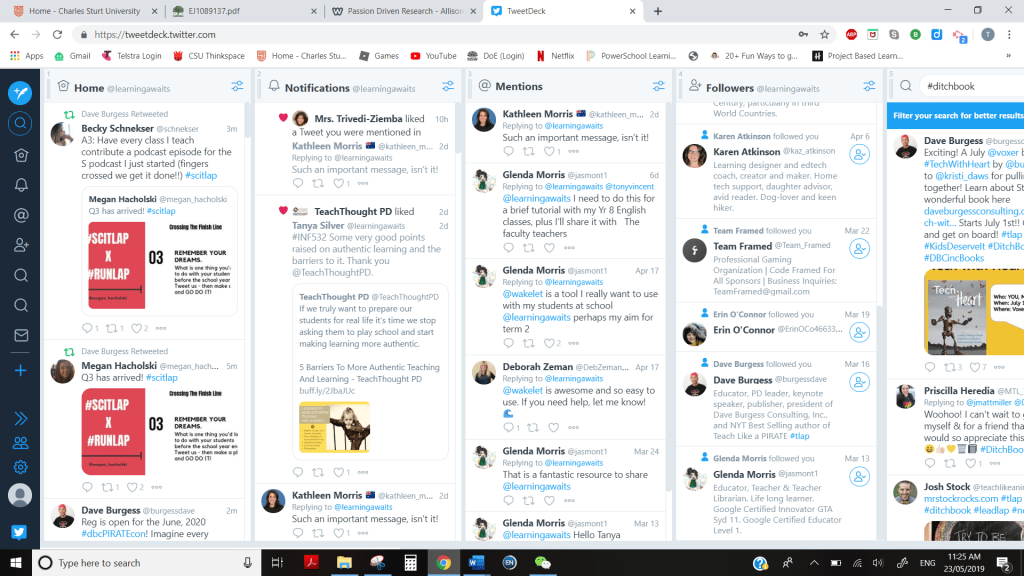
Setting up columns for searches makes following hashtags easier and I found the columns easy to move around and re-arrange.

I’m not as advanced as Karen as to do analysis but I can see the benefit it could have in the future, particularly for seeing which curated content you sent out is most popular.
Tweetdeck is a great way to keep Tweets organised and assist you in staying up to date and on top of the information.
References:
Atkinson, K. (2019, May 20). Let the tweeting begin [blog post]. Retrieved from https://karenatkinson.weebly.com/ed-tech-blog/let-the-tweeting-beginIt
