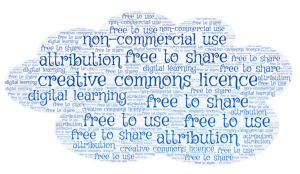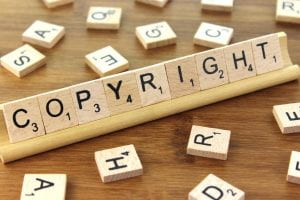Archive of ‘ETL503 – Resourcing the Curriculum’ category
Where to find Creative Commons licensed music
A mere short nine months ago, I began studying after a fifteen year break. One of my first tasks was to create a blog, which at first glance seemed simple. As it turns out, this task really challenged me, almost to the point where I pondered quitting my new journey before it had even really begun. Perhaps I would have, had it not been for the fact that I knew that if I were going to be the best teacher for my students, and hopefully one day a brilliant teacher librarian, then I would need to rise to this challenge, and the many many more that lay ahead of me.
Where to locate ‘free to use’ images
One of the first things I learnt about creating a blog was the importance of being able to find images that were freely available to use as well as how to credit these images on my blog. Websites such as Pixabay, Unsplash, and Google are some of my favourite places to find images and I hope to one day create some of my own too. What I hadn’t considered until today was that if I could locate images this way, that I could also locate music.
Where to find CC licensed music
Using the search function on the Smartcopying website, I was able to locate a webpage with links to where I could locate CC licensed music. Today, I thought I’d take a look at a platform called SoundCloud. This site provides access to a large collection or music, some of which can be freely used and shared. The user is able to create an account in which they can save music. One thing to note about this platform is that the user needs to ensure that they have adjusted the search filters to ensure that the music they are searching for is free to share, if that is the intention, because not all music on this site is free to share. Some other platforms which allow the sharing of CC licensed music include FMA (Free Music Archive), jamendo, and Audionautix, which allows you to search by genre.
There are, of course, many more platforms that provide CC materials in addition to the ones mentioned above however these are where I will begin my exploration and use.
Copyright…an interesting discovery
This morning, my journey towards becoming a TL has taken me to the topic of Copyright. I was directed towards the Smartcopying website which is an essential resource to be aware of if you are a teacher or a TL. In particular, my focus today was exploring the use of film/DVD and how copyright applies to this. While I was reading up on my responsibilities regarding how to use film/DVD appropriately within my school context, I made a discovery.
As someone who likes to follow the rules, I was surprised to learn that I may have unknowingly breached the rules of copyright in regards to the use of DVD’s. As it turns out, it is not permitted to screen a video or DVD on the bus during and excursion which has been hired from a video shop by the school for the sole purpose of entertainment: AKA attempting to keep the students entertained for a short period of time on the very long bus ride from Brisbane to Canberra…and back! If the video or DVD is used for teaching purposes, or the bus company/school has obtained permission from the film’s copyright owner, then it is OK to use.
Since this is fairly standard practice among teachers, I began to wonder…
- Is it permitted to use the video or DVD purely for entertainment if they are purchased by the teacher rather than hired from a video store?
- Is it permitted to use the video or DVD purely for entertainment if they are streamed by the teacher rather than hired from a video store?
- Is it even appropriate to be screening videos and DVDs purely for the purpose of entertainment or should all viewing be done with the view of teaching and learning in mind?
After further reading, I discovered that some Australian schools are covered by the Co-Curricular Licence, which enables them to play films for non-educational purposes. This licence sits outside the Copyright Act (National Copyright Unit) and is negotiated individually by schools.
Copyright Law is not merely a guideline for fair use, it is, in fact, the law. As teachers and TLs, it is our responsibility to know about and follow Copyright Law. Furthermore, part of the role of the TL is to ensure that copyright information is shared with teachers and they they are aware of additional licences which have been budgeted for and purchased by the school
References
National Copyright Unit. (n.d.). Film and Video/DVD. Retrieved from http://www.smartcopying.edu.au/faqs/film-and-video-dvd
National Copyright Unit. (n.d.). Playing Films, Television and Radio in Schools. Retrieved from http://www.smartcopying.edu.au/information-sheets/schools/playing-films-television-and-radio-in-schools
Not all license agreements are the same…
License agreements vary depending on the purpose for which they were intended. License agreements may be intended for individuals or for organisations, in which case, the rights will differ.
The MICROSOFT SOFTWARE LICENSE AGREEMENT is not suitable for use in a school setting. This particular agreement entitles the user “the right to install and run that one copy on one computer (the licensed computer) for use by one person at a time” (Microsoft Software License Agreement). In a school setting, this license is not appropriate as there are many computers that would require the software.
The Microsoft School Enrollment Volume License should be used for schools. Within this license agreement, there are various options available depending on what is required by the school.
References
Microsoft. (n.d). School Enrollment Licensing Guide. Retrieved from file:///C:/Users/Donnalechte/Downloads/School_Enrollment_Licensing_Guide%20(2).pdf
Microsoft Software License Agreement. (n.d.). Retrieved from https://interact2.csu.edu.au/bbcswebdav/courses/S-ETL503_201730_W_D/Word_2013_English_73cd4bd0-863a-42d4-8da1-7ed333aaa640.pdf
What’s involved in managing a budget?
Managing a library budget is part of the role of the teacher librarian (TL). Library budgets are often limited, which calls for the TL to carefully consider the way the budget is spent, as well as varying ways that funds can be generated. Lamb and Johnson (2012) suggest that an effective budget manager must be a collaborator, steward and a thinker.
An effective collaborator works with all members of the school community including students, teachers, administration and the wider community (Lamb & Johnson, 2012). Creating an awareness of budget challenges and opportunities allows transparency and understanding from all community members. It may also serve as a means or prompt to build relationships with other lenders such as local libraries, or provide opportunities for groups and organisation to donate funds which can be used to purchase much needed resources and equipment.
As a steward of the library, the TL understands the importance of seeking input from others in regards to the library collection. This allows the needs of the community to be front and centre, ensuring that money is spent where it is needed most. This might look like developing surveys to find out what resources the teacher feel they need, or talking to the school principal to find out what the current priorities are and then purchasing resources accordingly. A steward uses their resources wisely.
As a thinker, the TL shows innovation and expertise. They are creative with resources and may need to look ‘outside the box’ in order to obtain more. To demonstrate their worth, they need to show that they have ideas which will benefit the school community and have an obvious presence within the school.
As Lamb and Johnson (2012) point out, the TL will not always have access to money that they need and so they need to carefully manage what funds they do have and in some cases, look for funding elsewhere.
References
Lamb, A. & Johnson, H.L. (2012). Program administration: Budget management. The School Library Media Specialist. Retrieved from http://eduscapes.com/sms/administration/budget.html