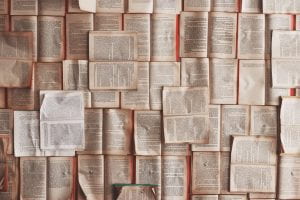
Teachers have always been involved in curating information – even if it was just which section of which textbook shall I use to best explain this concept? Now of course with the increase of technology there are many more sources of information to choose from. These range from videos such as YouTube to forums, wikis and PLNS.
One way for the educator to keep track of all of their sources is through the use of digital tools.
There are many lists available suggesting digital curation tools such as this one– which also has some great tips on important aspects of content curation.
Here is a brief detail of my experiences with 3 digital curation tools – Pinterest, Diigo and Feedly.
Pinterest – I love Pinterest! It has so many pluses – it’s easy to use, boards are easy to create and it shows the pins as graphics which makes it quick to find information in a glance. A downside of Pinterest can be pinning and not going back to look at the pins (but at least you know they are there). I have used Pinterest for casual teaching for daily lesson ideas and also for library design and ideas. I like how Pinterest allow for sharing by allowing you to follow other user’s boards and suggesting boards to follow based on your pins. For a quick video tour of the Pinterest app on a mobile device hop over to here.
Diigo – I have been experimenting with this social bookmarking tool for collating articles I can’t download as PDFs to my computer. I like that it has editing functions to highlight notes and add your own sticky notes. Plus, it has the ability to add tags to articles so they can be easily found again and it has the option to mark the article as ‘read later’ for quick retrieval of unread articles. I’m not sure I totally trust cloud- based options though and some of the features I want to use are only available a certain number of times before they become premium paid features. Whilst I had known about online bookmarks such as Google Bookmark and thought they would be good to use for ease of access I hadn’t thought about the possibility of using bookmarks for social learning. Diigo is particularly useful if you wish to set up a group in the future and share bookmarks between users.
Feedly – I have set this up to follow blog posts by colleagues in my subjects. Prior to beginning my studies I had not heard of an aggregate feeder. It was fairly easy to set up once I had watched a few YouTube videos on it. The best way I found to create categories was by trial and error. Adding blogs based on their url was easier than trying to search the name of the blog. I also added the app to my phone so I can read blogs on it when I am out and about. The only downside seems to be I have followed some people’s blogs who don’t post very often. Feedly is a great tool for bringing new information to you in real time.
I would like to explore several other digital curation tools to see which would be most suitable to my work, including:
- Popplet –mindmapping tool
- SymbalooEDU – content organisation
- Evernote – content organisation
- Pocket – bookmarking tool
Feel free to add a quick review of any content creation tools you love (or dislike) to use.
