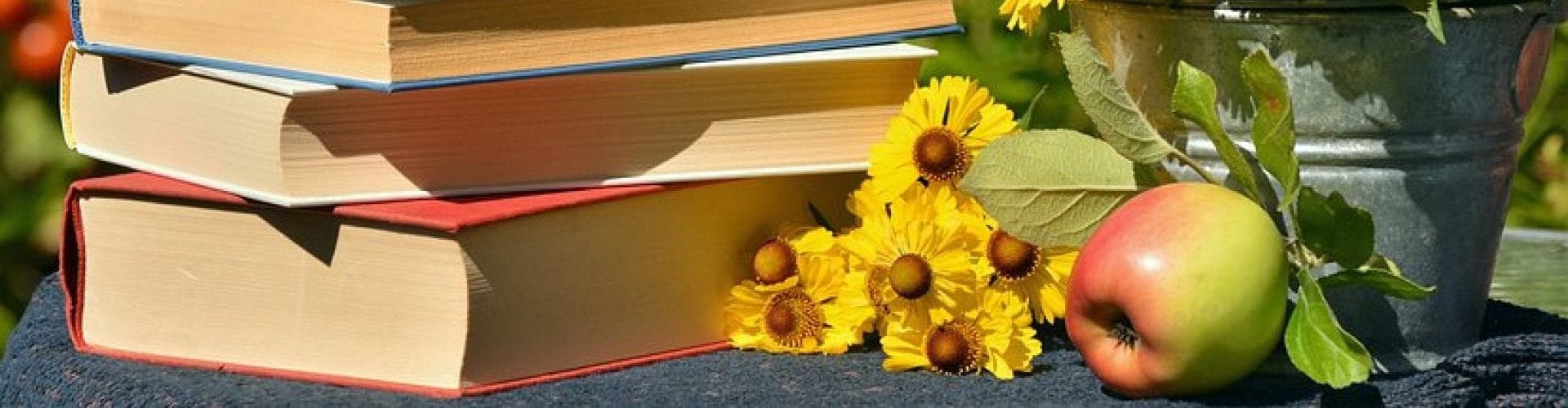What role does technology play in the relationship information agencies develop with their users?
Technology is now an integral part of most information agencies. From a small primary school library to large specialist libraries and museums, information agencies are no longer a physically contained space to house resources. Information agencies have expanded their physical place into the digital environment, allowing them to connect with and support their users in new ways.
By providing on-site technology for user use, lending technology to users to take-away and harnessing technology to reach users; information agencies use technology to attract and connect with users in the wider community. This connection is particularly relevant amid a global pandemic. Information agencies across Australia are using technology and their digital spaces more and more to stay in touch with their users while they can no longer access the physical environment.
Providing access to Technology
Today, in first world countries, technology is no longer a luxury item, it is a necessity for many aspects of work and life (Dotterer, Hedges & Parker, 2016, pg. 58). Having information agencies that provide access to technology helps provide equitable access to all. It helps lessen the digital divide (World Literacy Foundation, n.d.) and allows user to access technology that may otherwise be out of their reach.
Lake Tuggernong College Library (LTCL) is a public college library in the ACT that provides technology to their users. As well as managing the student borrowed Chrome books (supplied on enrolment), they provide spare laptops for borrowing for short-term periods. They also have desktop computers with high end software available for users to access while in the library. Further, after reflecting on the technology needs of their students when they are in the library, they have set up large, shared extension screens for group work. In addition to providing computers, the library has a Multimedia room storing a collection of resources available for borrowing such as Kobe eReaders and other multimedia items like cameras and digital videos.
Similarly, Monash University Library (MUL) while a bring your own device (BYOD) school, provides students access to computers onsite. Computers are spread across the libraries and can be used by faculty to teach groups of students, as well as students by themselves. Their website even has a listing of computers available for use. Further, a collection of laptops are available that can be borrowed by users.
Access to technology does not just mean computers. The University of Newcastle Library (UNL) has recently created a MakerSpace. This unique space in the Ourimbah library provides access to users to a wide range of technology not just computers. The UNL MakerSpace has scanners, computers, sewing machines, iPads and GoPros. It also supplies ‘low-tech’ machines such as a Cricut maker and a badge machine.
The information agencies have connected with their users by providing technology they need; such as large, shared extension screens for group work (LTCL) or sewing machines (UNL MakerSpace). By discussing with users what they need (S. Turbitt, personal communication, 6 May 2020) and looking at how technology is used on their site (H. Godfree, personal communication, 13 May 2020) information agencies are responsive to their user needs providing technology as required.
Providing support through Technology
Many information agencies have a wealth of resources that can be accessed digitally. In the current climate of COVID-19 these virtual resources are the best way information agencies can provide resources to their users. Information agency websites provide direct access to support for users; whether it be through email contacts, phone numbers or online booking forms help is only a click or two away, which is important in a world where you are need to be digitally capable or you will be disadvantaged (“Australia’s digital divide ”, 2016, para. 23).
MUL has always used technology in a variety of ways to support their users. Librarians in the Art, Design and Architecture Theory Library have created a number of Library Guides that students can access through the MUL Art, Design and Architecture Theory page of the website. These guides provide students with a collection of online resources that will support their studies such as citing and referencing guide and information on copyright / creative common images. Further, the contact details for Art, Design and Architecture Library staff are available online so students can seek support via email or telephone.
Similarly, the LTCL library website has a wealth of information for students. The home page is currently headed ‘We’ve got your back during CV19!’. The website is the main source for library staff supporting students while they are working remotely. The library is currently operating a “Click and Collect” service for textbooks. The library homepage also has a contact email address so users can contact LTC library staff as required.
Further, the LTCL website supports student learning by providing access to databases such as Academic Search Premier and artfilmsdigital. It also provides links to public library databases and instructions on how to access them. When the library is open the staff provide a raft of face to face services, however at present most of these services have been moved online. Assistance is provided to students including Keys to Success webinars which covers areas such as referencing help and website evaluation and information on Essay Writing.
Both MUL and LTCL are providing opportunities to connect with librarians virtually. LTCL displays emails for the two teacher librarians employed so students can ‘Chat with a TL’ and MUL is currently embracing digital connection with their users. Due to COVID-19 face to face drop-in sessions have all now moved online. Moving the drop-in service online has seen an increase for this service (R Manuell, personal communication, May 11 2020). To cope with increase demand drop-in sessions times online are now longer than previous face to face sessions. Library staff are using technology such as Zoom breakout rooms and Chat365, to connect with students virtually. Library staff are also providing telephone and email support to staff and students.
Information agencies have been using technology to provide to support users, but now that support is a key link. Tools such as Zoom, email and YouTube can connect users with services they can no longer access in person.
Connecting with users through social media
Information agencies are harnessing the power of social media to connect with current and new users. Facebook, Twitter and Instagram all provide information agencies with a direct connection to their users. Search Facebook and you will see posts from Musée du Louvre, the Guggenheim Museum Twitter account is currently tweeting how you can experience the museum at home and the National Gallery of Australia Instagram has photos of iconic art works you can view from the comfort of your loungeroom.
MUL uses social media platforms such as Twitter and Facebook to update their users on what is happening in the library. Currently they are advertising their online drop-in sessions, highlighting and introducing their experts who are available for students to chat with. They also use Facebook as a forum to answer questions users may have about things they have seen online. Further, MUL use platforms such as YouTube to showcase their library through Virtual Tours and show public service announcements like “It’s kinder to share”.
UNL Makerspace is utilising their Instagram accounts – uonlibmakers and UONMakers to record what is happening in the space and to promote their services through other University of Newcastle social media accounts. The Instagram accounts provide a showcase for what people are creating. Further, connecting with users through social media enhances engagement; users want to connect and see what is happening (S. Turbitt, personal communication 6 May 2020).
Reflection
One of the things I was most looking forward to as part of ETL507 was the study visits. I love going to libraries and exploring, being inspired with what I can do in my space. I also love meeting and talking to other teacher librarians (TL). As the sole TL in my school it was a chance to speak to other professionals who share my passion.
However, COVID-19 hit and the world stopped. We were asked to stay at home and figure everything out. Charles Sturt University Study Visit team did just that. We connected, to our hosts through the power of technology. Study visit hosts stepped up and showed us why Jon Klassen once tweeted “librarians should be running everything” (Klassen, 2019).
Our participation in the study visits became a lesson on how to be flexible and adaptable – something all the hosts visited stated were important skills of their job. They had to figure out a way to present their agency and we as students had to explore their sites through the lens of computers. We had to work together to make the experience a success for all; and, of course, we did.
Like everything in this current climate, a virtual study visit had its advantages and its disadvantages. As a visual person, I thought not walking through a space to see would be hard, but hosts posted great videos showcasing their spaces. Reading background information prior to joining online chats meant we were able to think and reflect about questions to put to our hosts. We were gifted the time to think about the hosts situation and how it relates to ours; this meant our questions were detailed and relevant.
The visits gave insights in supporting students online and made me think – can I use anything that academic librarians or high school TL’s are doing in my primary school library? The answer is of course YES! These insights (providing online guides, setting up easy contact options and creating a MakerSpace) will take me on the next part of my professional journey. I can’t wait!
References
Dotterer, G. Hedges, A, & Parker, H. (2016) Fostering digital citizenship in the classroom. In The Education Digest. Retrieved from https://net-ref.com/white-paper-fostering-digital-citizenship-in-the-classroom/
Ewing, S. (n.d.). Australia’s digital divide is narrowing, but getting deeper. The Conversation. Retrieved from http://theconversation.com/australias-digital-divide-is-narrowing-but-getting-deeper-55232
Klassen, J. (2019, January 19) Tweet Text [Tweet]. Retrieved from https://twitter.com/burstofbeaden/status/1083137440120885248?lang=en
Smith, L. (2011) Monash University Library and Learning: A new paradigm for a new age, Australian Academic & Research Libraries, 42:3, 246-263, DOI: 10.1080/0048623.2011.10722235
World Literacy Foundation (n.d) Libraries Evolve to Bridge Digital Divide. Retrieved from https://worldliteracyfoundation.org/libraries-evolve-to-bridge-digital-divide/