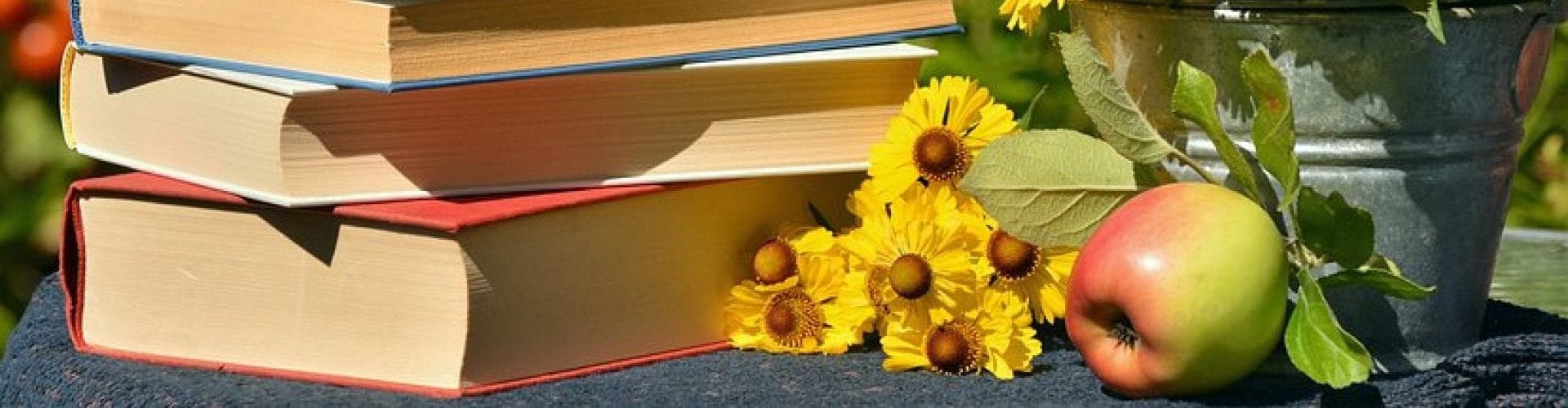As part of topic 2.5 for ELT523 we were asked to think about Digital Curation and what it means. As a ‘new’ librarian I had never really thought of curation past card catalogues and searches on the computer as this was my experiences. However, after two Uni modules I realise we all are digital curators – who amongst us does not have a bookmarks / favourites bar on our computer? Our Twitter accounts are an act of curation, we chose who we will follow and who we will listen too. Even the home page for my departmental log on is a curation of links I have chosen.
Joyce Valenza’s article Curation talks how librarians are uniquely qualified to be curators of digital information. We know the curriculum and we know our students and our teachers, we know what they want in resources and what they want to read. She notes that teacher librarians can “vet signal from noise” and that curation is an “information life skill”. Therefore we should not only be developing it in ourselves, but also in our students and colleagues. It is a skill that can easily, and should be shared. She also warns of the possibility of becoming gatekeepers, ‘narrowing the lens’. Warning us that we need to ensure our curation does not insulate us from the world, but rather lets us experience it all.
This ‘narrowing the lens’ concept is also raised in the YouTube video by Crowdspoke ‘Understand collective curation in under 90 seconds’ which discusses the need to be involved in collective curation, to avoid, what Eli Pariser coined, ‘filter bubbles’ where we no longer get a full picture of the world around us. It suggests we need to connect with others to ensure our curations are complex and diverse.
So where does that leave me as anew Teacher librarian working in a school full of committed teachers who have a vast range of digital skills and know how?
I, and other learning professionals, are fortunate in that many people before us have thought about collective curation and how best to go about it. So for my school DLE we have many tools at our fingertips that we can use. As with most things in life, I think small steps are best at the start. Having recently been introduced to Diigo this would be where I would start at my school. Diigo can be introduced to both students and teachers. The fact that it makes your bookmarks portable will be a huge plus to teachers who have access to desktop computers (in their classroom and the staff room) but don’t have the ability to take these devices home. Likewise our students do not BYOD to school so anything they work on at school, stays at school, but with Diigo they can take the websites they have been guided to in class home with them to continue their learning and work on assignments.
Once the staff are comfortable with Diigo they can then expand their wings out of their insulated school community. They can use it to connect with other educators whether they be local, national or international and see what they are doing with their students. Mobile curation like Diigo will allow our students to take their classroom home. Any website visited, video streamed online or game used in class can be ‘collected’ and students can revisit again, and again. As educators we can use these sorts of curation tools to guide our students to reliable information, while also allowing them to find and share new pieces that can be added to a collection.
References:
Crowdspoke. (2011, June 7). Understand collective curation in under 90 seconds. [Video file]. Retrieved from http://youtu.be/eW775HIlVMg
Valenza, J. (2012). Curation. School Library Monthly, 29(1), 20-23.
Image retrieved From: http://collabor8now.com/knowledge-management/mastering-digital-content-curation/